Pro Tips: Change Client Name Format for Privacy & Security
For us at BreezyNotes EHR, security and privacy are top concerns. But, we also strive to ensure the software works for you, no matter what your preferences.
That’s why BreezyNotes EHR allows you to change the format in which your clients’ names appear on the calendar.
Take Paul Vitti for example. There are four choices for format:
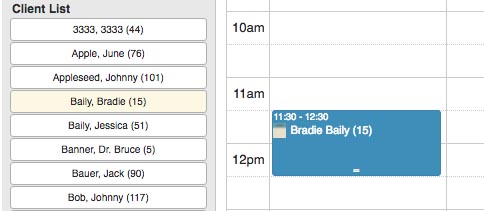
The client names on the calendar can be in four different formats.
- Vitti, Paul
- Paul Vitti
- Paul V
- Pa.Vi
With these options, BreezyNotes EHR lets you balance your clients’ security and privacy with your need to conveniently access information about your schedule.
How to Change Client Name Format in BreezyNotes EHR
Change the client name format by following these steps:
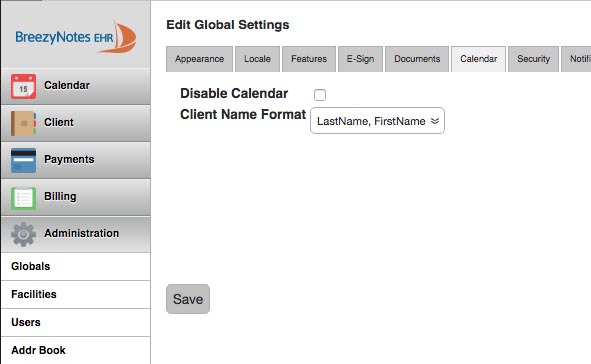
Using the globals menu, supervisors and clinical directors can change client name format.
- Go to Administration > Globals.
- Click the “Calendar” tab.
- Use the “Client Name Format” drop-down to select your desired format.
It’s as easy as that to customize the client name format in BreezyNotes EHR.
A few notes on this feature:
- This format applies to client names on the calendar globally for all users.
- Users with these access levels are able to change the client name format: clinical director and supervisor
