Announcing Our New Online Payments Integration
BreezyNotes is pleased to announce the release of our Stripe integration for accepting online client payments!
BreezyNotes customers can accept credit card and other online payment platforms directly through the provider interface or client portal. Providers can enter and store client credit card information securely and seamlessly using our existing checkout process. Their clients can log into their portal accounts to review and pay their balances using credit card, Apple Pay or Google Pay.
Our development team has worked hard to make setup as simple as possible and the user experience seamless for providers and their clients. After creating an account at Stripe.com, it’s a matter of copying and pasting the public and private keys into BreezyNotes and you can start accepting credit cards.
Adding Cards
Adding and removing cards is done right in the client’s chart:
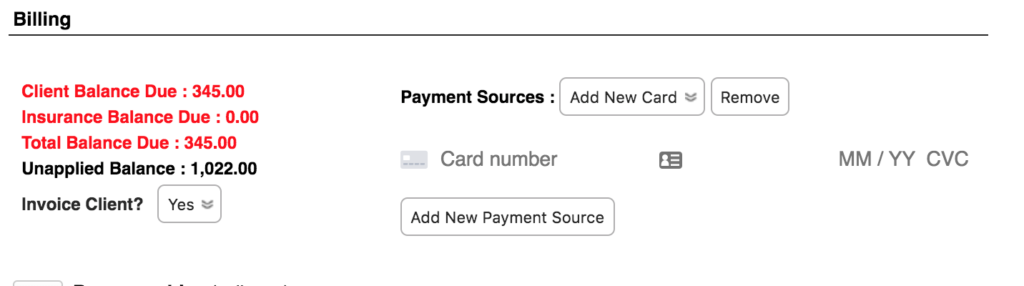
Cards can also be added during the checkout process in our Client Payments tab:
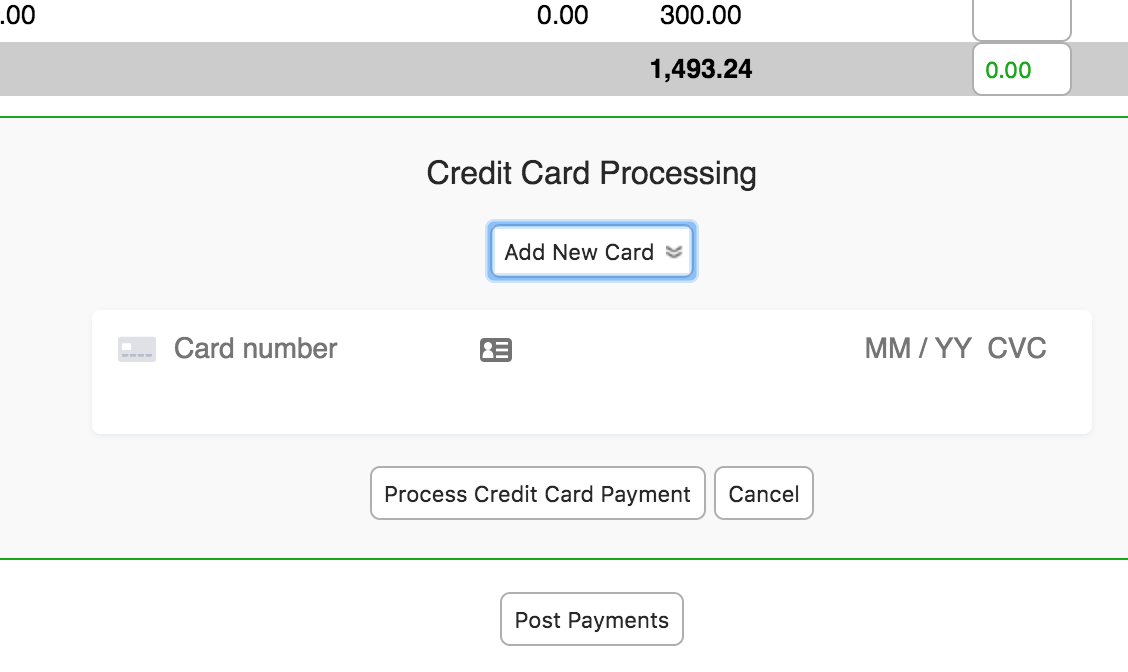
Multiple cards can be stored securely as well for an expedited checkout process next time.
Client Portal Payments
Reviewing and paying account balances is easy for clients, too. A client simply logs into the portal to access our new View/Pay Balance interface. They can see a listing of balances due and choose to pay the full amount or make a partial payment:
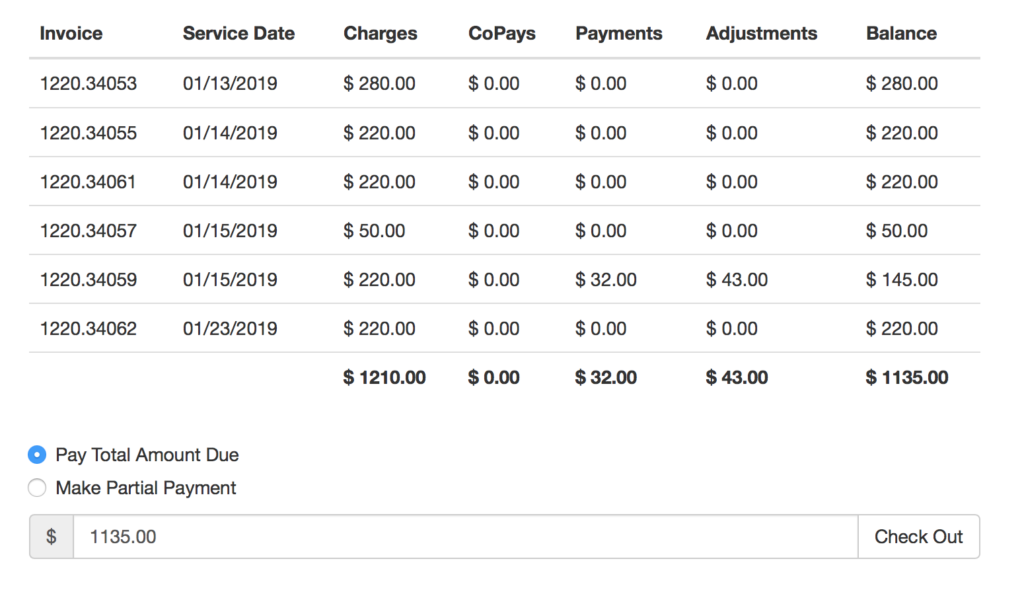
You decide if you want the payment to auto-post to their account or show up as an unapplied balance so it can be posted by your staff or biller.
When it’s time to pay, the client clicks Check Out and they can choose to pay with credit card or Apple Pay/Google Pay if its set up.
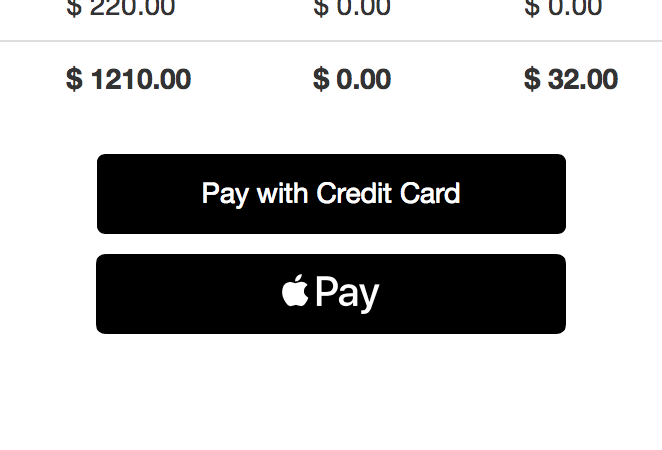
They pay right then and there, and can decide if they want to save their credit card info for future payments. With Apple Pay and Google Pay its as simple as a thumbprint.
Interested in learning more? Feel free to Contact us with questions and comments. We look forward to hearing from you!
