BreezyNotes Launches Its Fifth Revision in Time for the New Year
This morning we launched BreezyNotes version 1.5. The focus of our most recent revision was significantly improving user access roles and making clinical supervision as simple as possible.
Focus 1: Access Roles
With our new access roles, practice owners have significantly more control over what parts of BreezyNotes therapists and support staff can access. Roles include:
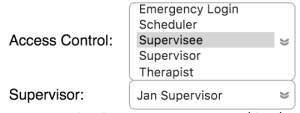 Clinic Director
Clinic Director- Supervisor
- Therapist
- Supervisee
- Biller
- Scheduler
Clinic Directors still have full access to BreezyNotes including the full client list, payments & billing, administration, and all reporting.
Supervisors can be restricted from certain payments, billing, administrative and reporting functions, but they are given access to the new clinical supervision tools.
Therapists can see only their own clients and also have limited access to payments & administration, and no access to billing or reporting.
Supervisees have similarly limited access as Therapists, but the are also required to have a designated Supervisor. When a Supervisee claim is submitted, it is done under her or his Supervisor’s credentials.
Billers have full access to financials, reporting and demographics, however they are disallowed from viewing any notes and have limited administrative access.
Schedulers can create and see client demographics, manage the calendar and accept payments from clients. They are otherwise restricted from the system.
Of course know that with small-group practices, there is often one person wearing many hats. That’s why we created more granular options available to you within each role. We can customize access to fit just about any practice set up.
Focus 2: Clinical Supervision
We also added a number of features to make clinical supervision easier, too. There is now a special Supervisee report so a Supervisor can efficiently read through notes and sign off on them. With just two clicks, a Supervisor can open a note and sign off on it.
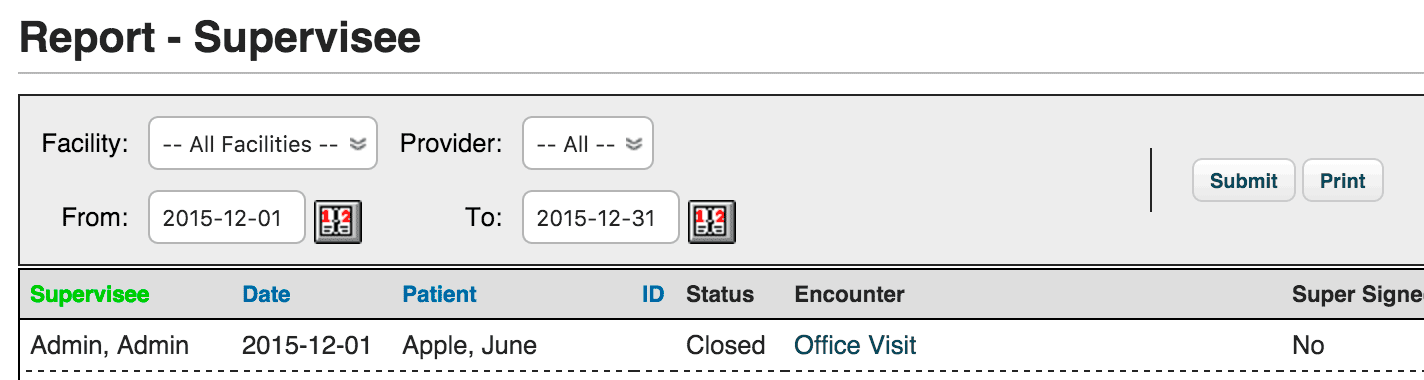 By the same token, anyone designated as a Supervisee, can still submit a claim using the Save, Sign & Submit button in our three-step process, and it will automatically be submitted with all the correct claim information.
By the same token, anyone designated as a Supervisee, can still submit a claim using the Save, Sign & Submit button in our three-step process, and it will automatically be submitted with all the correct claim information.
As an added bonus, we’ve included an active/inactive client option in this update as well. Now on the calendar, you only see the clients that you need to.
Version 1.6 is already in the works. Until then!
