ClaimLynx Tutorial
Whenyou submit a claim in BreezyNotes, it goes to a selected Clearinghouse. The Clearinghouse makes sure all the details are correct and sends the claim to the insurance company.
You can request from the insurance company to send their response back to the clearinghouse rather than mail you paper. This is called “Electronic Remittance Advice” or ERA. We get this process started for you when we set up your clearinghouse account.
When you start receiving ERA in the clearinghouse, you can download it as a human readable file (typically called an EOB or Explanation of Benefits) or a software readable file (an “835” or “ERA”). You can upload these 835 files directly into BreezyNotes and the payment and adjustment information is automatically applied to your clients’ accounts.
ClaimLynx
ClaimLynx is a simple, highly functional, feline-themed (yep!) clearinghouse. Most of what you’ll need is in the “Submitted Claim Research” Menu:
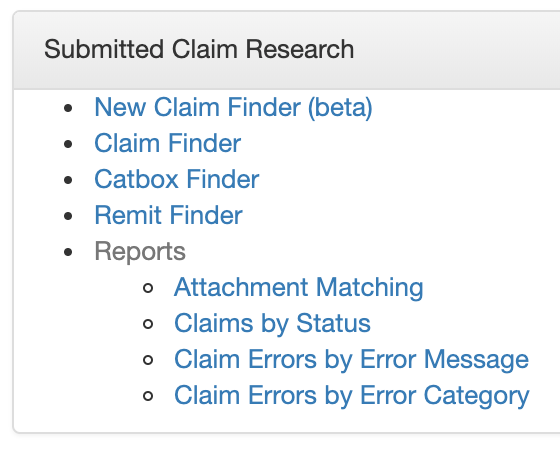
Each page allows you to set search parameters to find claims and remits, and then click in to each one for more information.
Claim Finder
Go here to find any claim that has been submitted via BreezyNotes. This is also where you find claims to make corrections.
Catbox Finder
Go here to see claims that have been rejected or denied.
Remit Finder
Go here to find any remittance advice (ERA/EOB) coming back from the payer. Remember you need to set this up with the payer!
Processing ERAs in BreezyNotes
When you go to Remit Finder and search for checks from the payer, you can click on it to get more detail or download the ERA or EOB.
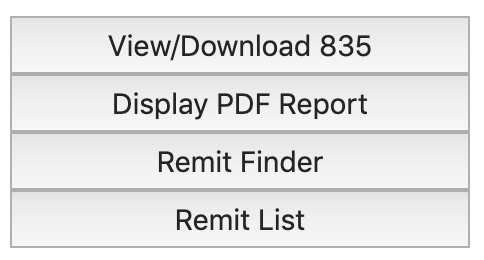
Click “View/Download 835” to download an ERA file that can be uploaded and processed in BreezyNotes. Details on how to upload an ERA are located here.
Click “Display PDF Report” to download the human-readable file so you can review the remittance details.
