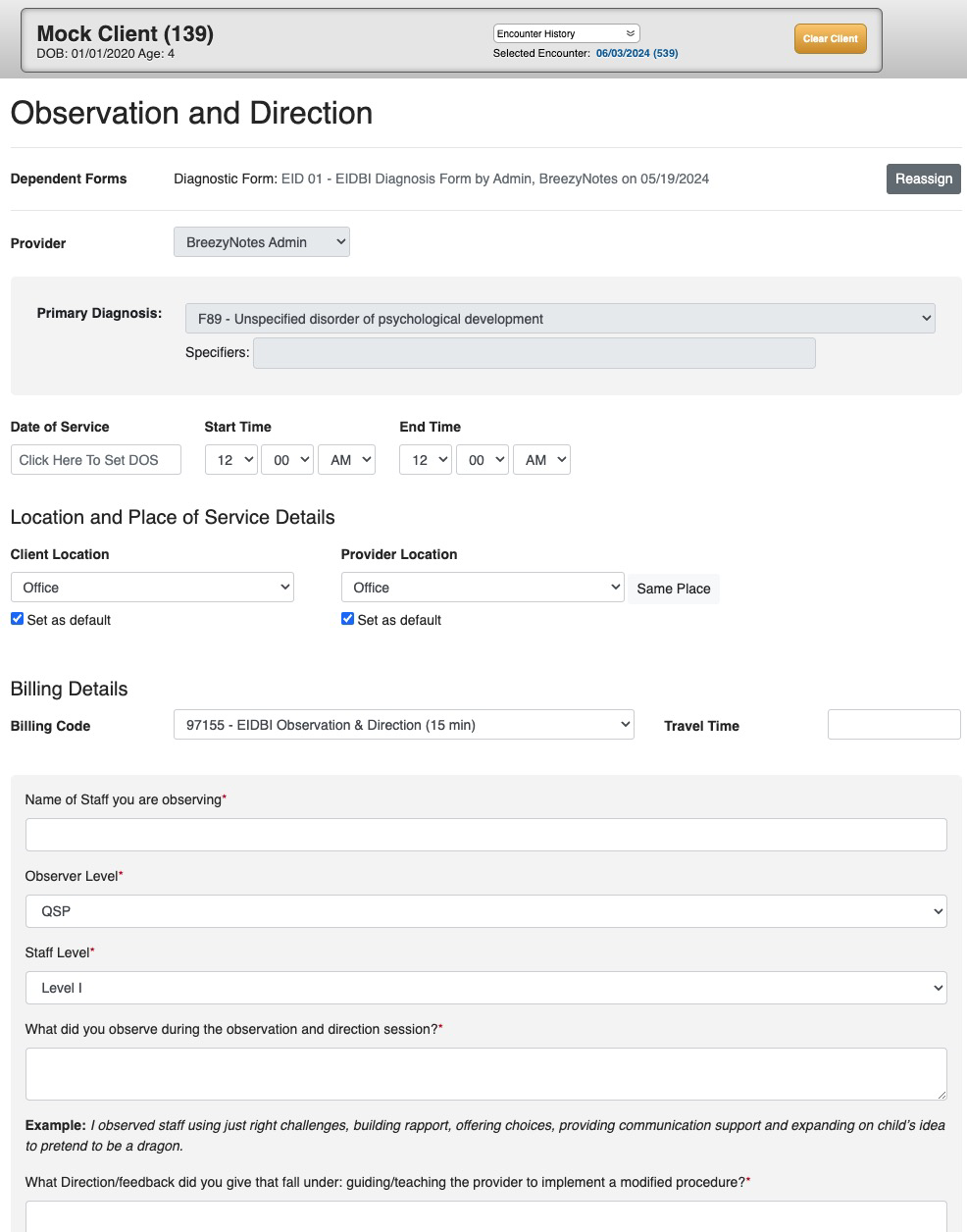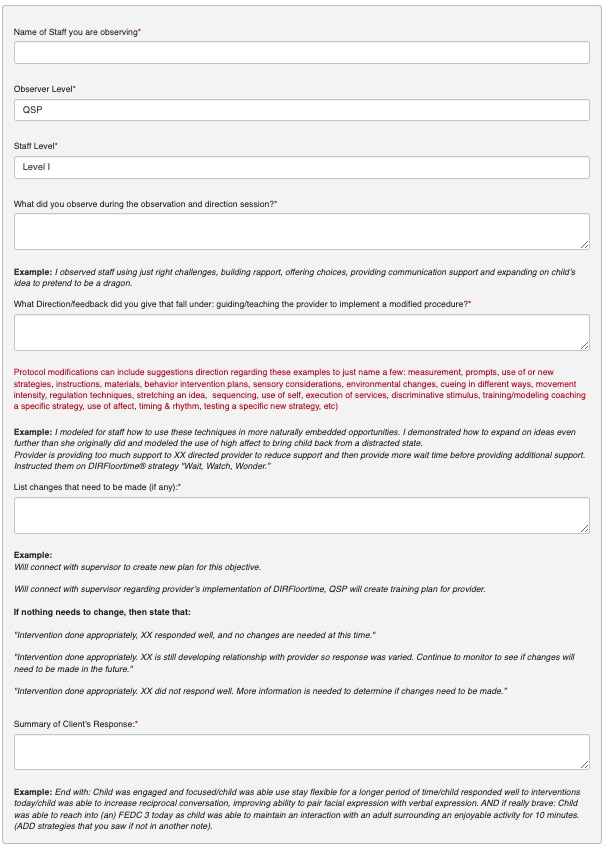(EIDBI) Observation and Direction Note
The Observation and Direction Note can be accessed via a scheduled appointment or via the client’s chart.
Via the Chart
- Click on the client’s name while in the calendar view to open their chart.
- Choose the EID 05 – Observation and Direction
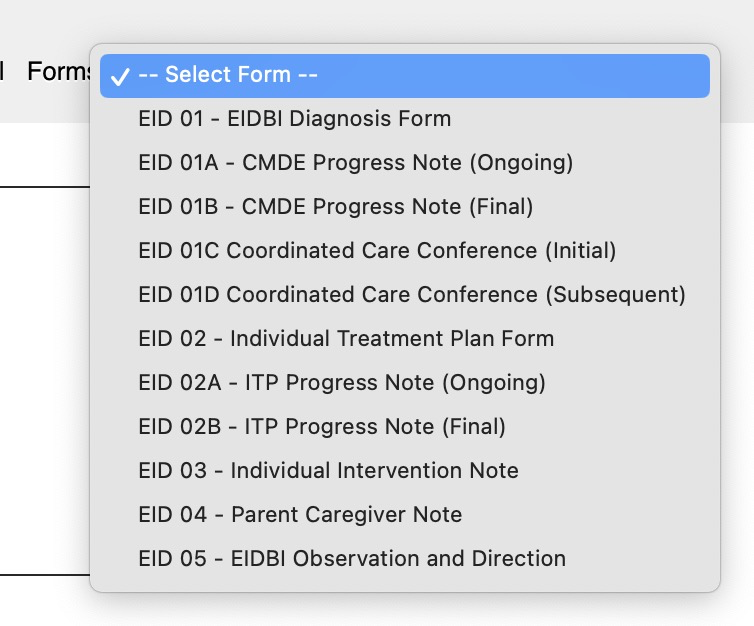
Via an Appointment
In the Calendar View:
- Drag the client’s name from the Active Clients list on the left to the time slot you worked with the Parent/Caregiver
- An Appointment Window will pop up
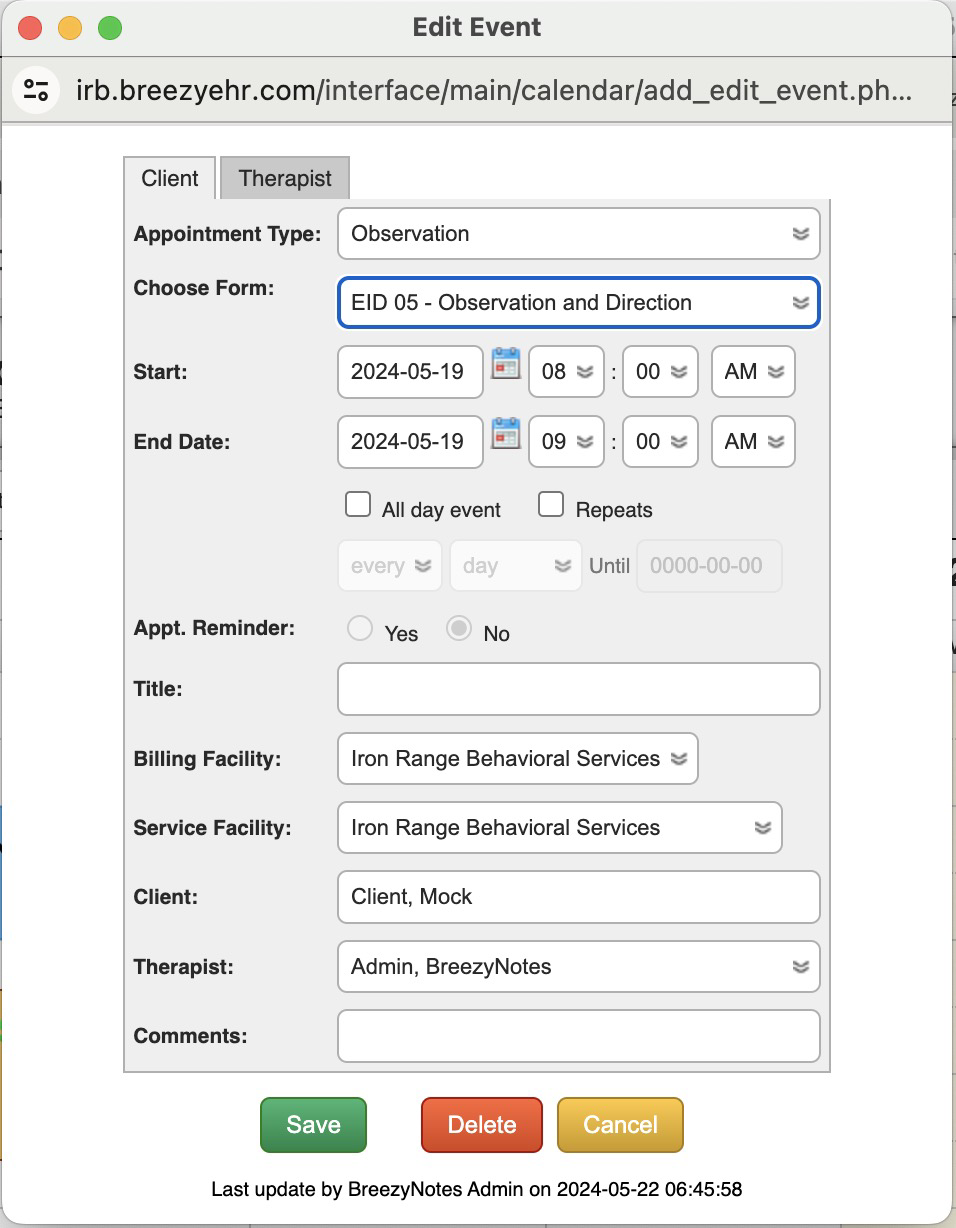
- Change Appointment Type to Observation
- In the Choose Form dropdown, make sure the Observation and Direction note is selected
- Make adjustments to the Start and End Date
IMPORTANT: This will dictate how many units are billed when you complete the note - Make any other adjustments to the Service Facility or Therapist (if the appointment is for another provider to complete)
- Click Save and the appointment will be on your calendar.
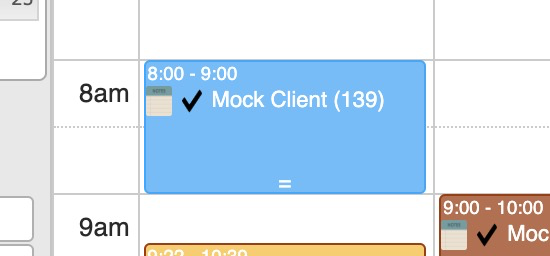
If you need to make adjustments to the appointment before starting the note, click on the colored part of the appointment and the Appointment Window will pop-up again. -
Click the Notepad icon (
 )to open the form when you are ready.
)to open the form when you are ready.
The Observation and Direction Note
After opening the note and entering administrative details like DOS & Start/End Time (if applicable), Client/Provider location, telehealth and Travel details, you can get started on the note.
- All Fields are required
At the bottom of the note, click Save if you will return, Save & Sign if the client does not have insurance or Save, Sign & Submit if the client has insurance and you have the access level to submit claims.