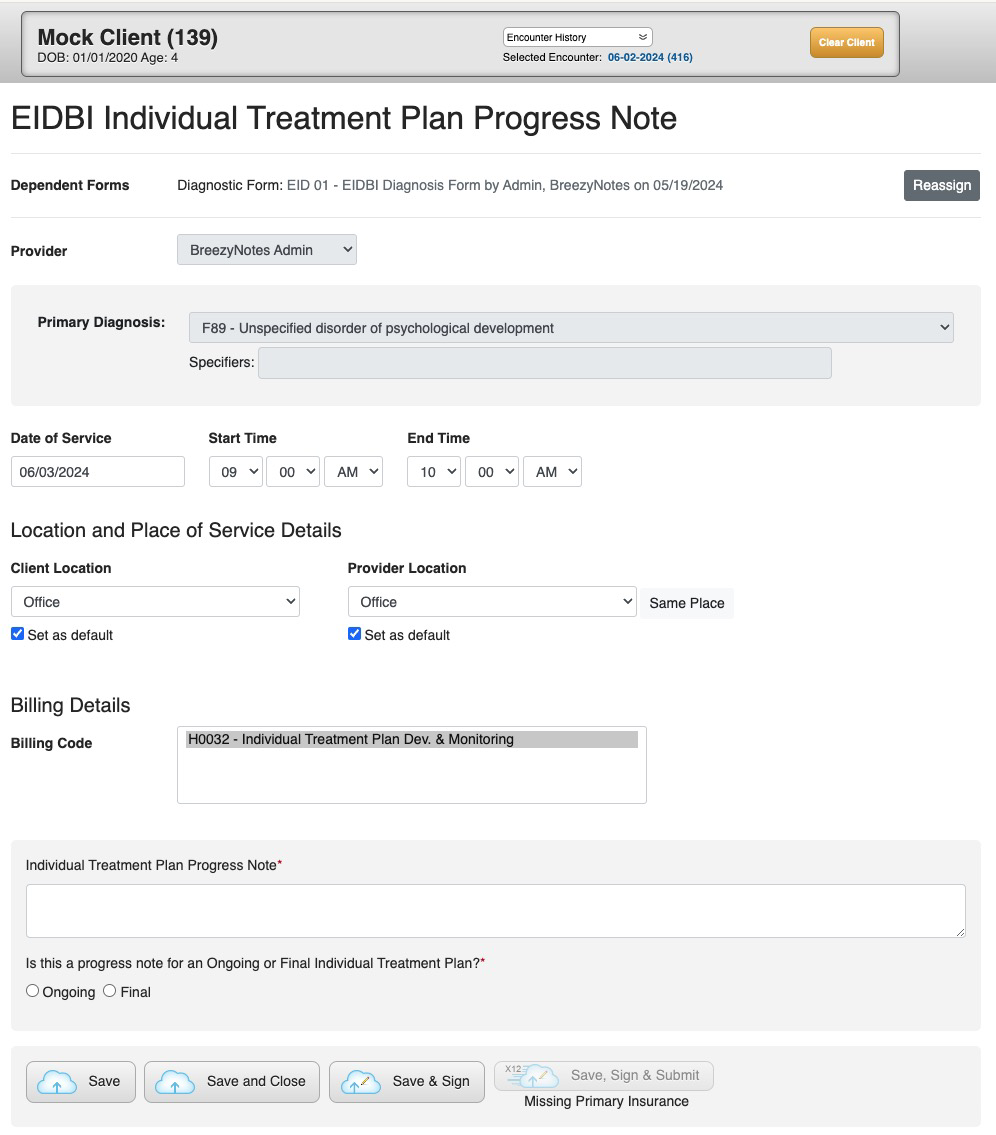(EIDBI) Treatment Plan Development
22.05.2024
3.0, EIDBI, Support Posts
The treatment plan itself is completed outside of BreezyNotes. This tutorial covers how to bill for treatment planning in BreezyNotes.
Click here for the DHS EIDBI Treatment Plan page.
Billing for Time Spent on Treatment Plans
Below is a sample Treatment Plan Progress Note. Use this to document and bill for time spent on the client’s treatment planning.
This form can be accessed via the client’s chart or by scheduling an appointment.
Via the Chart
- Click on the client’s name while in the calendar view to open their chart.
- Choose the EID 02A – ITP Progress Note
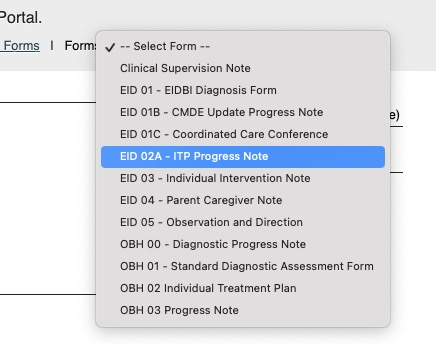
Via an Appointment
In the Calendar View:
- Drag the client’s name from the Active Clients list on the left to the time slot you worked on the Treatment Plan
- An Appointment Window will pop up
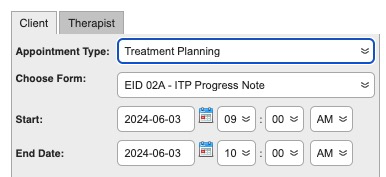
- Change Appointment Type to Treatment Planning
- The Choose Form dropdown will default to the EID 02A – ITP Progress Note
- Make adjustments to the Start and End Date
IMPORTANT: This will dictate how many units are billed when you complete the note - Make any other adjustments to the Service Facility or Therapist (if the appointment is for another provider to complete)
- Click Save and the appointment will be on your calendar.
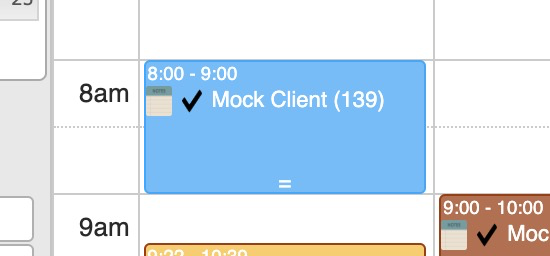
If you need to make adjustments to the appointment before starting the note, click on the colored part of the appointment and the Appointment Window will pop-up again. -
Click the Notepad icon (
 )to open the Progress Note when you are ready.
)to open the Progress Note when you are ready.