Getting to Know ABILITY
Logging In
Log in with the URL and credentials provided. You will need three credentials:
- Partner ID
- Username
- Password
The Dashboard
Once logged in you will be redirected to your Dashboard:
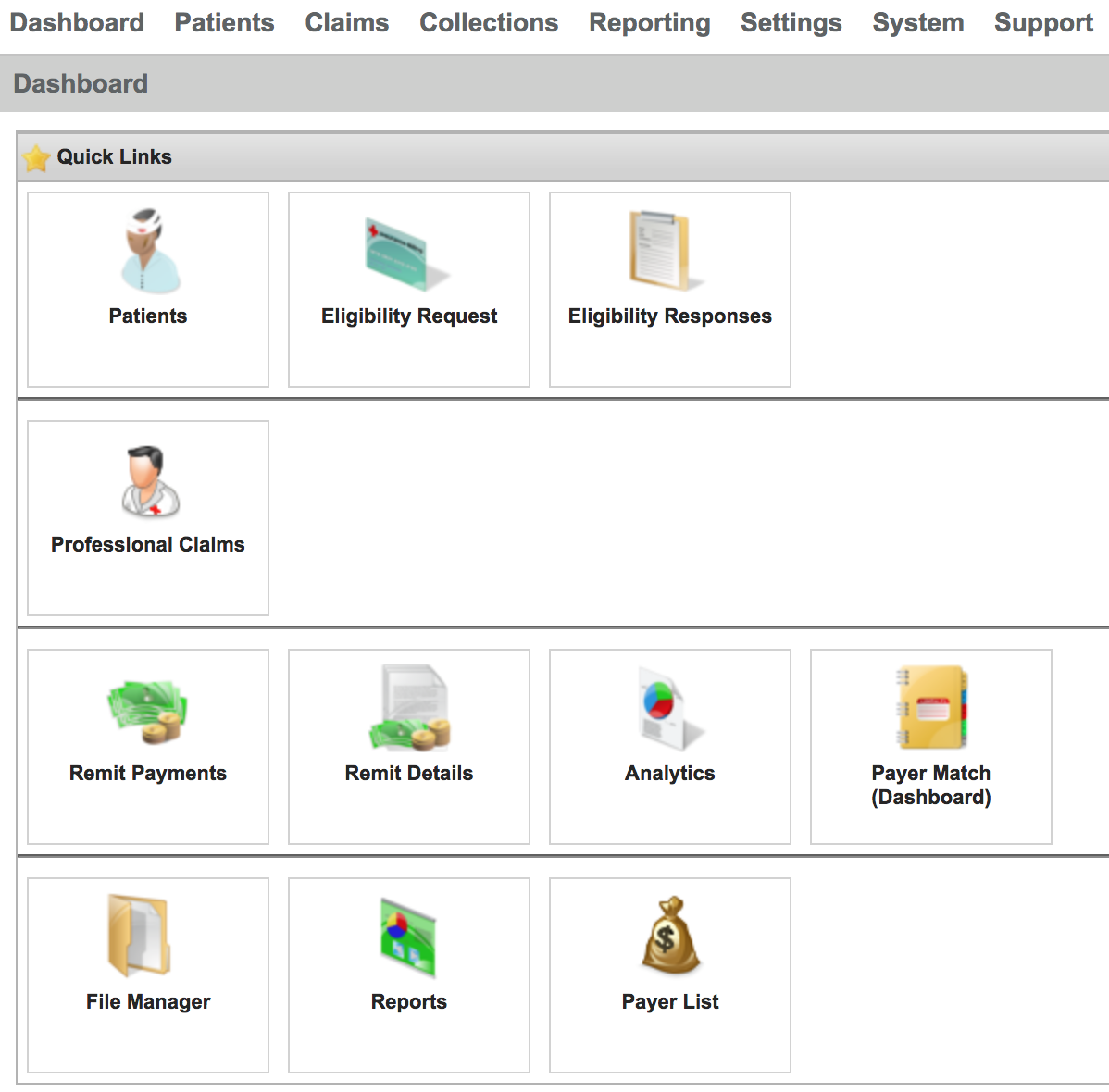
From your dashboard you can use the Quick Link tiles or the Menu to navigate to specific modules (More on each module below).
The Grid Layout
The grid layout is your view of the data in Ability. Depending on which Module you are in, it will list the data you select for patients, claims, remits, etc.
Quick Overview of the Grid Layout
The Profiler
ABILITY is a table-based clearinghouse, meaning you have lots of power to customize what data you see in the table. To do this, you can use the Profiler located at the bottom of most tables. Click the ^Profiler^ tab at the bottom of each table to filter and sort the data you see.
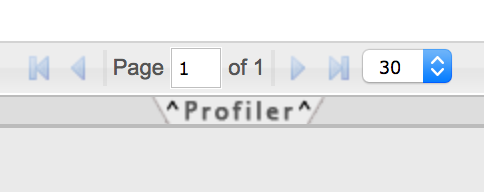
Depending on which Module you are in, the Profiler options will be different. Check the filters you want to change the data that you see:
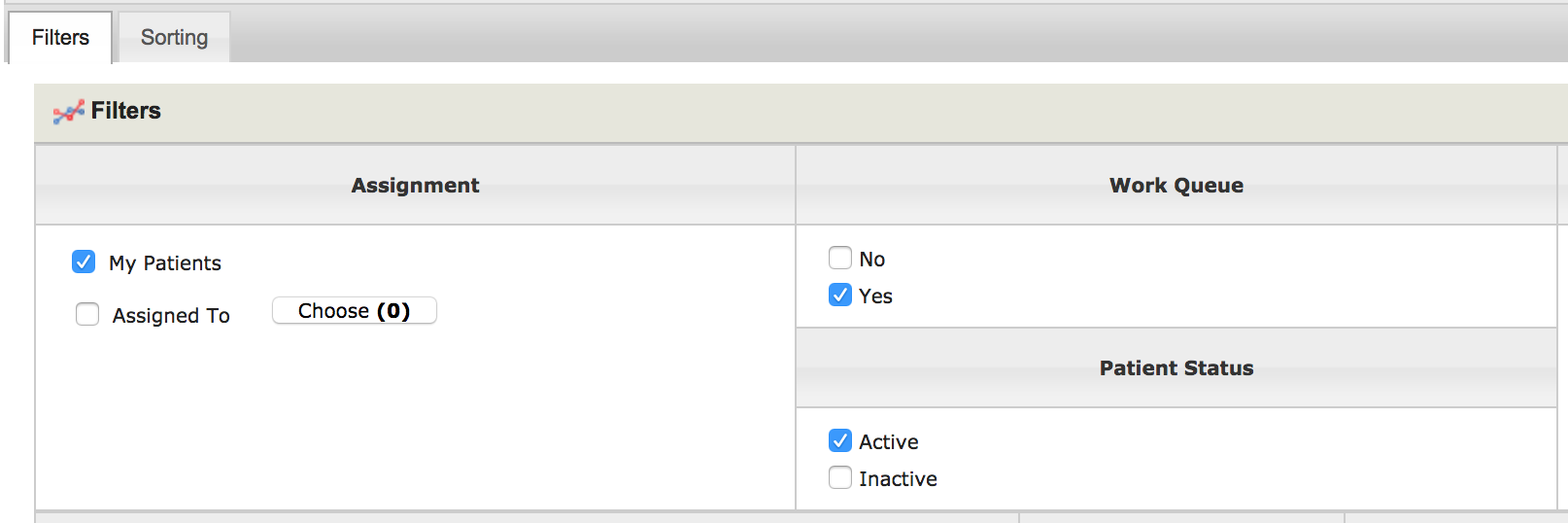
Then click the green Apply button to apply those filters/sorting:
![]()
Your table will refresh with only the data that match your selected criteria.
Quick Search
Most modules allow you to a quick search of the data. Access this by clicking the Quick Search button:
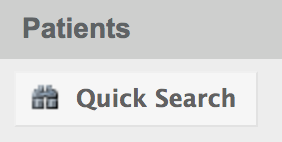
When clicked, you will be given a list of fields that you can search by that varies depending on the module. Here’s what the Patients Quick Search looks like:
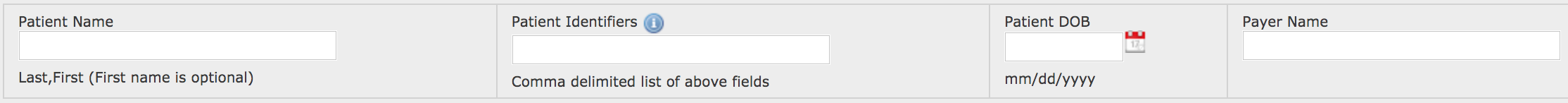
Overview of the Modules
- Patients – View a list of all clients who have had claims submitted through Ability including an overview of clients, a list of transactions, payment estimates (once set up) and notes. You can also check eligibility from this module by clicking the “Check Now” link under the Insurance section of a patient’s overview.
- Eligibility Requests – Check eligibility of a client who has not yet had a claim submitted through Ability.
- Eligibility Responses – View payer responses to all eligibility checks.
- Professional Claims – View every claim that has been submitted through Ability.
- Remit Payments – Review and download your Electronic Remittance Advice (ERA) with this module.
- Remit Details – Review the individual remittance details, by client.
- Analytics – Analytics of your claims and remits, including Remit Status, A/R Aging, Reimbursement Rates and more.
- Payer Match (Dashboard) – Administrative. Contact BreezyNotes Support directly if you have payer issues.
- File Manager – Administrative. Contact BreezyNotes Support directly if you have payer issues.
- Reports – Download numerous reports in PDF or CSV format.
- Payer List – Search all connected payers for Payer IDs. Use the Professional Claims tab.
