How to Find Free Images for Your Behavioral Health Practice
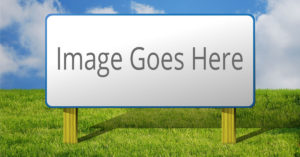 You’ve almost reached the finish line. Your therapy clinic has a fantastic website design, social media content ready to go and marketing materials written. But you’re missing something: images. It may seem like a small thing, but having high quality images on your marketing materials is important for making your practice stand out from all the others competing for clients.
You’ve almost reached the finish line. Your therapy clinic has a fantastic website design, social media content ready to go and marketing materials written. But you’re missing something: images. It may seem like a small thing, but having high quality images on your marketing materials is important for making your practice stand out from all the others competing for clients.
Your first instinct may be to just Google it and download the first result. But we advise a bit more caution. Why? Because most images are subject to copyright. If you use an image that’s subject to copyright without permission, you could incur some pretty hefty penalties.
Finding free images for your therapy practice
Thankfully, if you look in the right places, you can find images that are high quality and free to use. Read on to learn where to look.
Pixabay
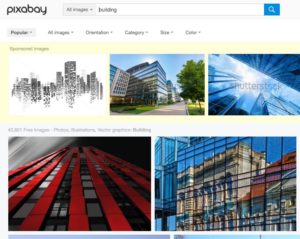
All images found on Pixabay are free to use!
When we write a new blog for our website, Pixabay is the first place we go to find stock photographs and graphics. Why? Because every single one of the 890,000 images on the site is free for you to use. And whereas most sites require that you include a credit to the image creator on your site, Pixabay images are in the public domain. So there’s no restriction on how you use the images and no credit is necessary.
There is one small catch with Pixabay: If you want to download high quality versions of the photos or graphics, you do have to create a free account.
Of course, Pixabay doesn’t have the perfect image for every situation. Another good place to look is…
Flickr
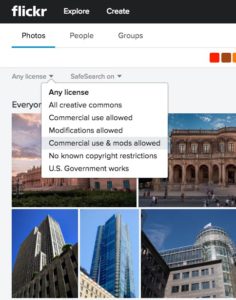
Use Flickr’s search filters to locate images with the appropriate license.
Flickr is a site where people can upload their personal images. Unlike Pixabay, many of the pictures on the site are not meant for others to use. But you can quickly find photos you can use for free with a quick search filter.
Once you’ve started a search, click the “Any License” link and select a license you’d like to use. We’d suggest selecting “Commercial use & mods allowed” to give you the most freedom to modify and use the image.
Once you find an image you like, make sure to find out exactly what the license allows you to do. Most will require you to provide credit to the author.
Google Images
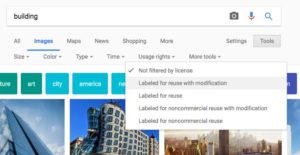
Filter your Google Image search results to find images that are free to use.
Yes, we did tell you not to “just Google it” in the intro. But, like Flickr, you use a search filter to locate images that allow for commercial use. Again, we do suggest visiting the image’s web page to see exactly what the author will allow you to do and if credit is necessary. Sometimes images that turn up in the filtered are labeled inaccurately.
To do this, enter your search keywords. Then under the search box, click “Tools” and “Usage Rights” and then select a license to filter.
Update: Before you download, take a screenshot
In response to this blog post from Allison Puryear of Abundance Practice Building, we’re adding this suggestion: Before you download a free stock photo, take a screenshot of the website.
Why? If you read Allison’s story, you’ll hear about how she downloaded a free stock photo for her practice’s website. Then, the the image’s creator sued her unjustly for copyright infringement. And she learned that, in court, it was her responsibility to prove where she got the photo from.
It all comes back to what we said above: When you’re looking for free images, be careful. Or, you could…
Create your own images for free
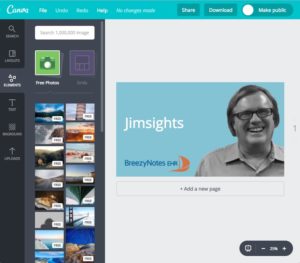
We created this image using the Canva platform.
After all that searching, you might not find exactly the image you need. At that point, you can either purchase a better image from a stock photo service like Shutterstock. Or, you could create your own image.
To do this, we’d suggest using a free online service called Canva. Canva has its own library of free images and graphics that you can mix, match and manipulate for a result that fits your needs. You can also add text and draw overlays. Canva also offers a mobile app so you can create on-the-go!
Images are important and as you can see, there are many options to obtain the image you need without breaking the bank.
