Pro Tips: Add Billing Note to Session
Ever notice a billing issue with one of your sessions and want to write it down for later? Maybe you notice the amount due is wrong? Or maybe you noticed an adjustment needs to be added to a session. But right now, you don’t have time to fix the issue. What do you do?
You check out our billing note feature. It allows you to add a short note to an individual session to track issues for later. And it doesn’t show up anywhere your clients will see. Read on to learn how to use it.
How to add a billing note
Adding a billing note to an individual client session is easy:
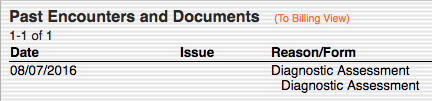 Navigate to the client’s client summary.
Navigate to the client’s client summary.- On the top bar, click “Encounter History”.
- Click “(To Billing View)” near the top.
- Under “Billing Note” click on the grey box with.
- Type your billing note.
- Click “Save”.
 And you’ve added your short billing note! Now, you can easily track a correct amount due, an adjustment that needs to be made later or any other small billing note you’d like to leave for yourself.
And you’ve added your short billing note! Now, you can easily track a correct amount due, an adjustment that needs to be made later or any other small billing note you’d like to leave for yourself.
When you’re ready to return to the note, you can view it by following steps 1-3 above.
