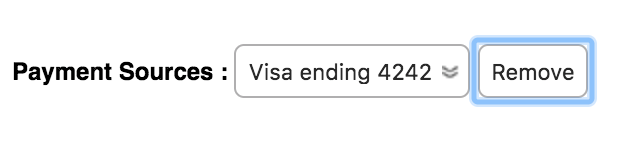Remove a Credit Card from a Client’s Account
23.01.2019
Payments, Stripe, Support Posts
Removing a Credit Card from a client’s account is easy:
- Go to the client’s chart
- In the right-hand side of the billing section, choose the payment source you’d like to remove
- Click the “Remove” button