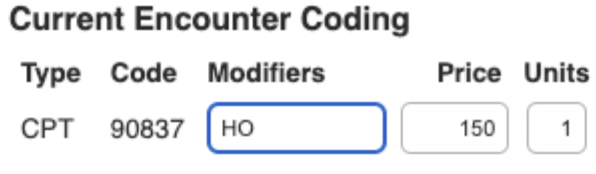Set Default Modifier for a Supervisee
28.09.2023
Administration, Support Posts
Claims generated in BreezyNotes by Supervisee’s are automatically coded for supervision. That means the claim goes out under the supervisor’s credentials, with a modifier appended to the billing code to indicate it’s a supervision claim.
By default Supervisees are assigned the “HN” modifier, which indicates the Supervisee’s highest attained degree is a bachelor’s degree.
You can adjust the modifier for each Supervisee in their Account Profile by doing the following:
- Go to Administration > Users
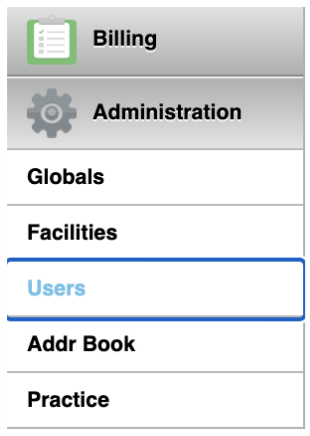
- Click on the Supervisee’s username
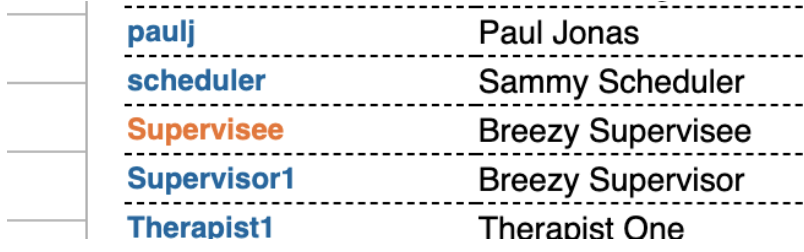
- There is now a “Highest Degree” field.
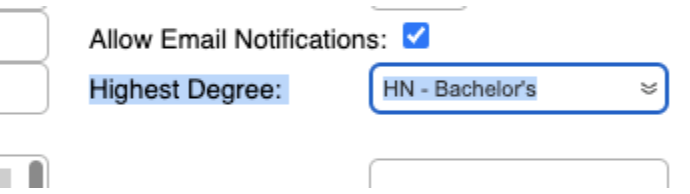
- Update that to any other degree as appropriate.
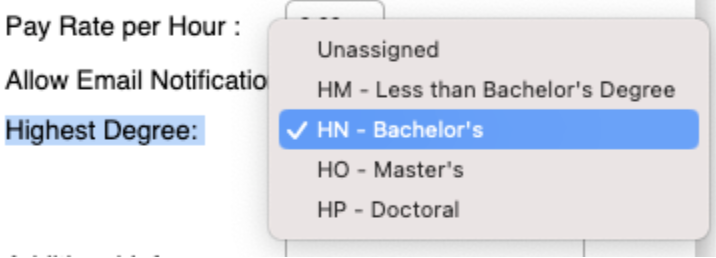
- Once you have chosen a new degree level (i.e. select HO to indicate Master’s)
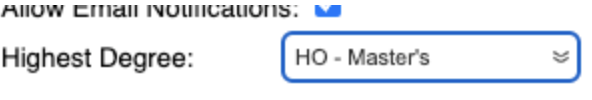
- Click the green Save button.

In this example, all new claims generated by the Supervisee going forward will have the HO modifier added to the billing code instead of the HN. Any claims or fee sheets generated prior to modifying this setting will keep the HN modifier.