Toggle Auto Post of Payments via the Client Portal
23.01.2019
Client Portal, Payments, Stripe, Support Posts
You can toggle whether BreezyNotes automatically posts a payment made through the client portal or if it posts it as an Unapplied Balance.
In BreezyNotes, Go to Administration > Globals and click the “Stripe” tab.
If you’d like to have BreezyNotes Automatically apply payments, check the “Auto Apply Portal Payments” box.
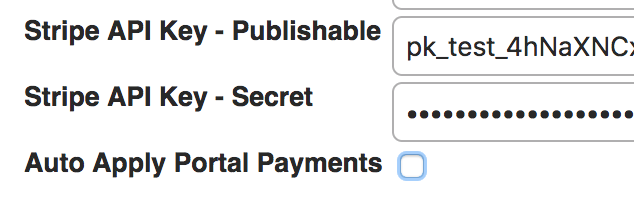
That will result in payments posting to the oldest date of service first and filling in until the payment amount is completely posted.
