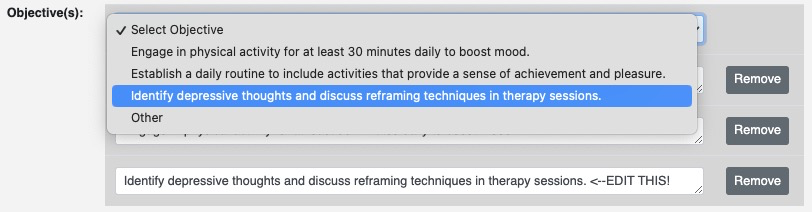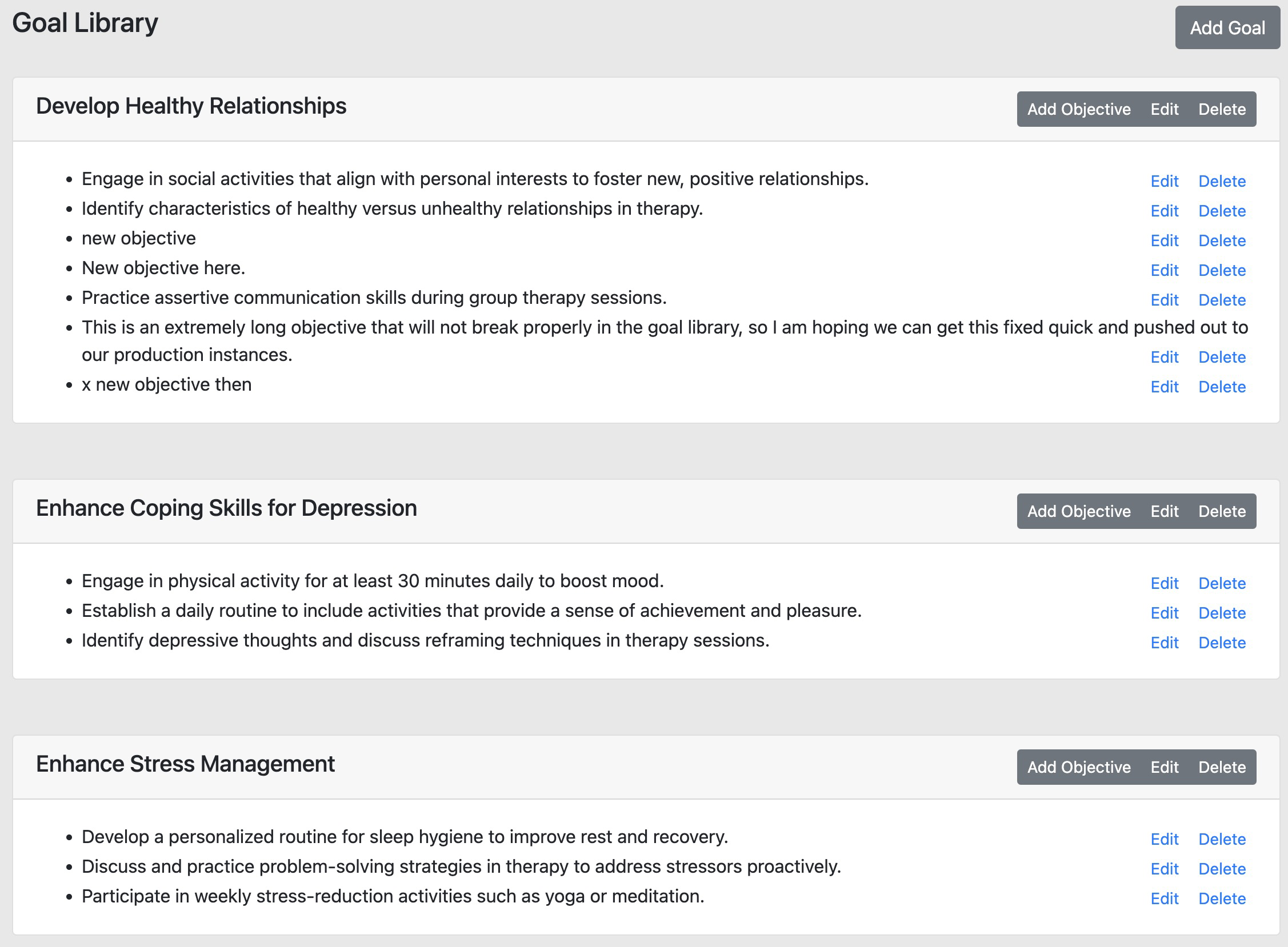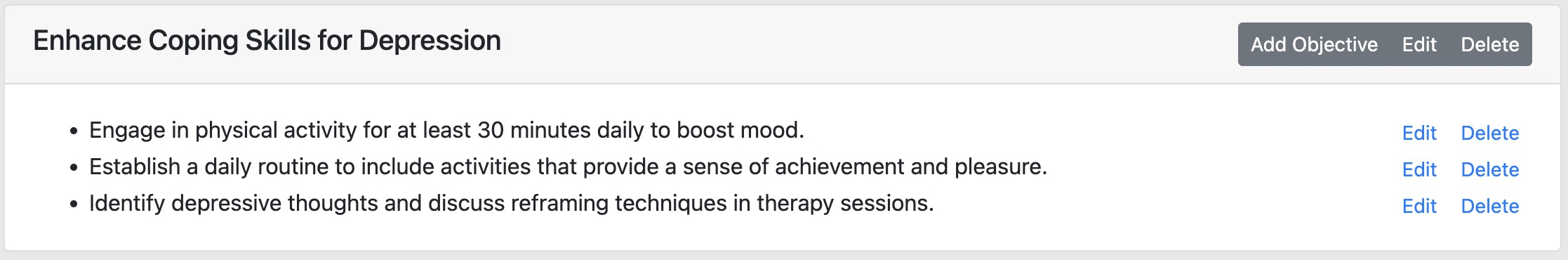Treatment Plan Goal Library
The Goal Library our Individual Treatment Plan – Outpatient forms can be modified and manage by users with the right level of access under Administration > Goal Library.
Depending on your level of access you may:
- Create, Edit and Delete all Goals
- Any goal you create will be available to everyone at the clinic.
- Create and Delete your own goals
- Any user-based goal you create will only be available to you.
- Not have access
Creating a Goal
Click the “Add Goal” button in the top right corner of your screen and a window will pop up:
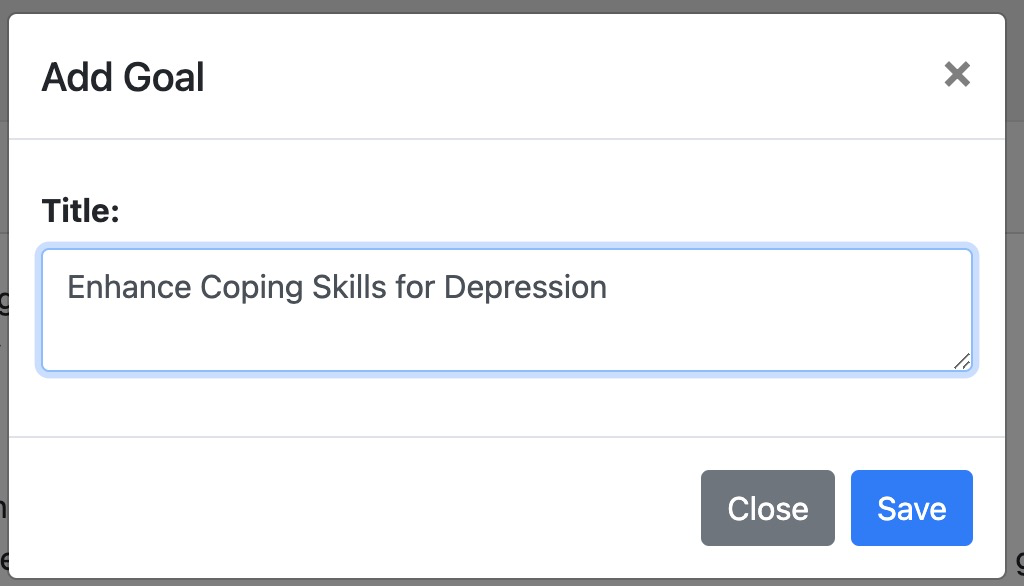
Click “Save” when you are done.
Adding an Objective
Click “Add Objective” in the top right corner of your goal interface
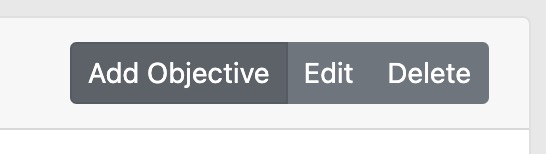
Another window pops up for you to enter your objective
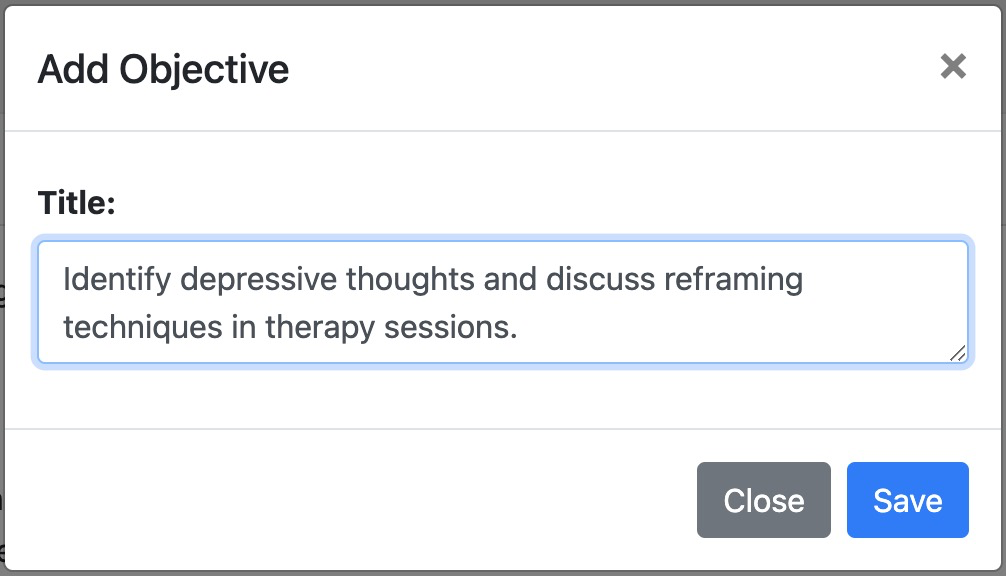
Click Save
When complete you you will have a complete goal with objectives
All users with Goal Library Admin access goals and objectives will now be available in any Individual Treatment Plan form for the clinic. For other users with limited Goal Library access, they can create goals & objectives for just themselves.
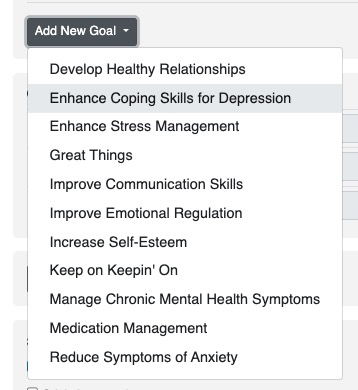
When selected you will see a list of objectives you can select and edit