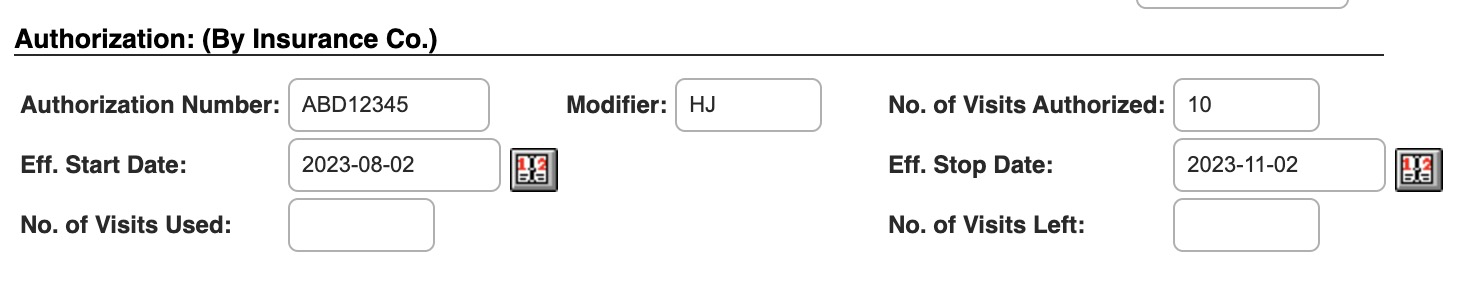Adding Authorization Details for a Client
02.08.2024
Billing, Support Posts
- In the client’s Chart, click “Edit” next to Demographics
- Below the Insurance section is the Authorization section
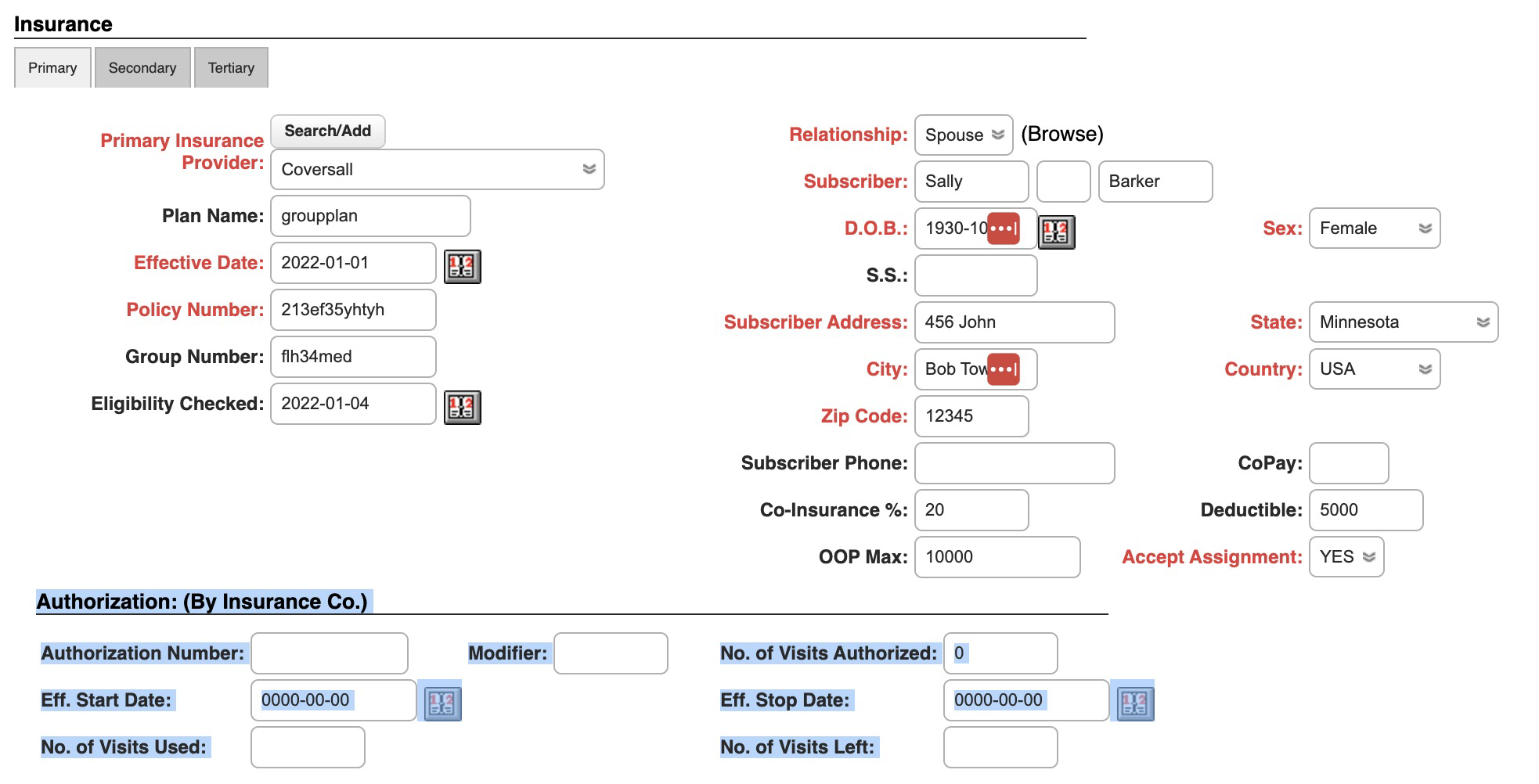
- Enter the Authorization Number or ID in the Authorization Number field
- The Modifier, usually HJ, in the Modifier field. This will be added to each CPT code.
- The number of visits allowed. This will be tracked in Progress Notes
- The Start and Stop date
Please Note: You will still be able to bill under this authorization after the stop date or the number of authorized visits is exhausted. Those fields are purely informational.