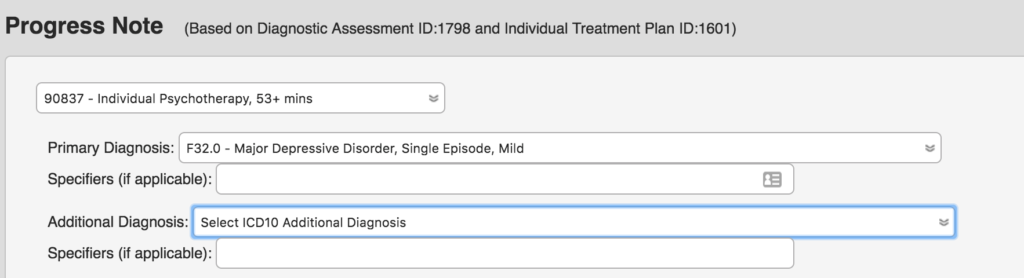Change or Remove a Diagnosis for a Single Session
12.02.2019
Billing, Notes & Forms, Support Posts
BreezyNotes’ default set up assumes that a client’s diagnoses stays static until a diagnostic assessment is completed. That said, there are ways to modify a client’s Dx from session to session. The caveat being that you cannot add a Dx without doing a DA or a PBDA (Pre-BreezyNotes Diagnostic Assessment). You can only modify or remove a Dx.
Here’s how…
Change a Diagnosis
Let say you did a DA or PBDA with a diagnosis of F32.0 ad F41.1. When you open a progress note, you’ll see those diagnoses at the top of the note:
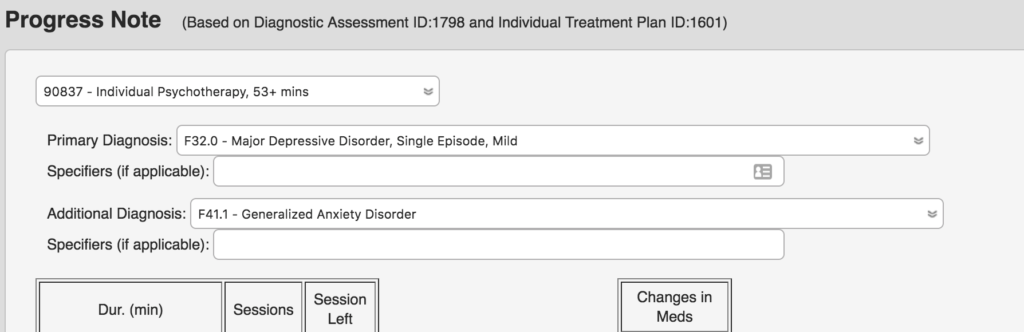
To change a diagnosis, simply select a new one from appropriate dropdowns (remember the top Dx is the Primary diagnosis):
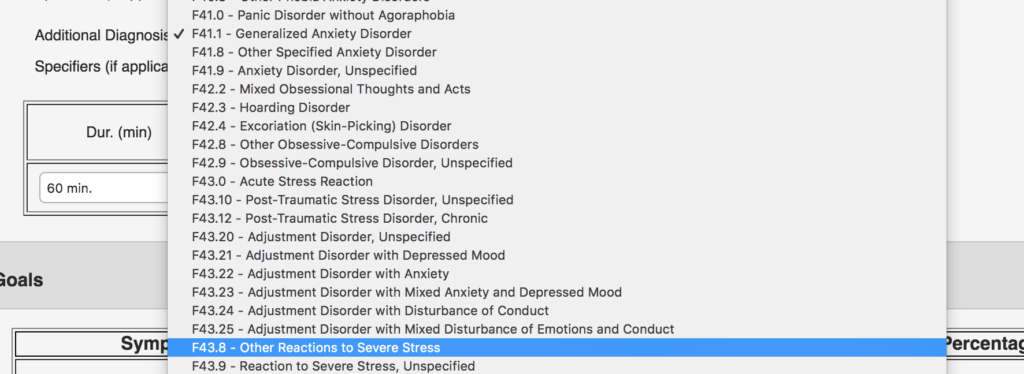
You’ll see the new Dx listed at the top:
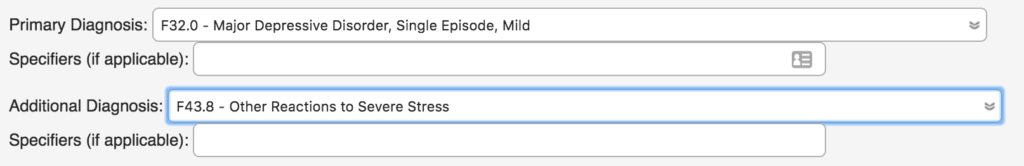
When you click Save, Save & Sign or Save, Sign & Submit, the note will be saved (and billed) with the diagnoses listed at the top of the note.
PLEASE NOTE: The next time you open a note the original Diagnosis from the DA or PBDA will have returned.
Remove a Diagnosis
To remove a diagnosis from the session so it’s not included on the claim, simply change it to “Select ICD10 Additional Diagnosis.”