The Diagnostic Assessment
A Diagnostic Assessment can only be created through the Calendar.
First, create an appointment for your client by drag-and-dropping their name on the calendar. An Appointment Window will pop up. Change the Appointment Type to “ARMHS Standard Diagnostic Assessment.”
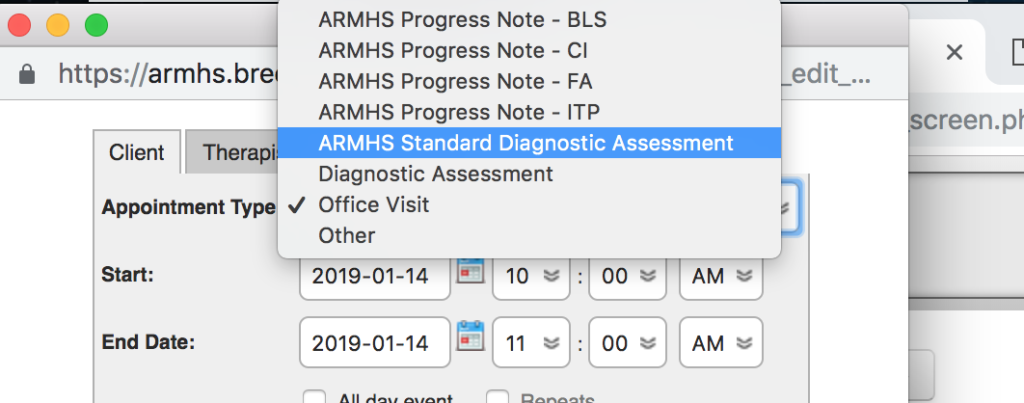
Change any other aspects of the appointment and then click Save.
REMEMBER: the Appointment Type you select dictates the form you open when you click the notepad icon.
When you are ready to write your note, click on the notepad icon (![]() ) to open the Form.
) to open the Form.
Complete the Diagnostic Assessment form (remember to save often!) and click Save & Sign.
Progress Notes can be saved and signed without an ARMHS Individual Treatment Plan or a Functional Assessment for 30 days from the ARMHS Diagnostic Assessment date of service. After 30 days, both forms are required in order to Save & Sign (and therefore bill) an ARMHS Progress Note.
