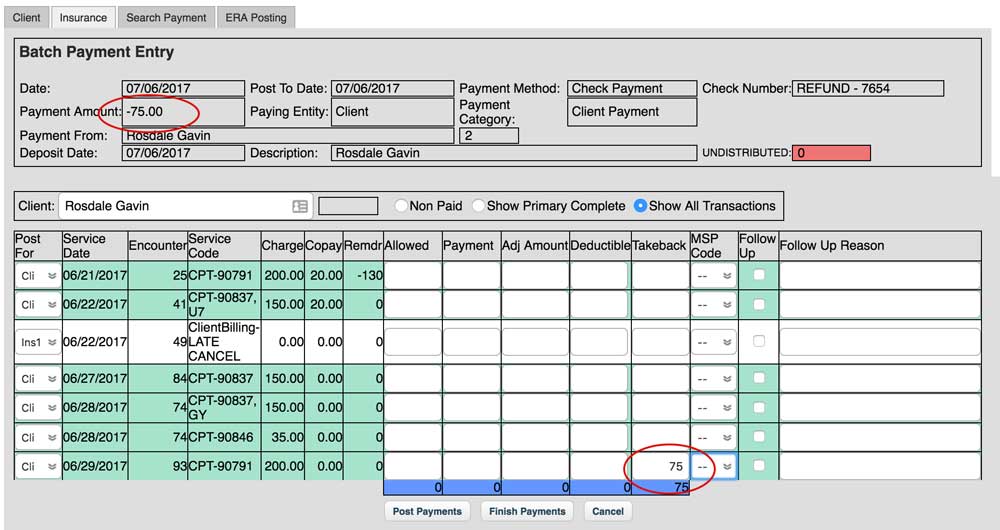Issuing a Refund
17.01.2016
Billing, Payments, Support Posts
Sometimes a client overpays for a session. When you need to reimburse the client, you can issue a refund by utilizing our takeback column:
- Go to Payments > Batch
- Enter the amount of the refund as a negative number in the “Payment Amount Field”
- Enter the Check Number.
- Choose Client in the “Paying Entity” dropdown
- Type the client’s name in the “Payment From” field
- Click Allocate
- Type in the Client’s name again in the blank “Client” field
- Find the DOS requiring a refund
- Enter the amount of the refund in the Takeback column as a positive number.
- Click Finish Payments