Use Pre-BreezyNotes Diagnostic Assessment (PBDA) to Set or Update a Dx for a Client
15.04.2021
Billing, Notes & Forms, Support Posts
The Pre-BreezyNotes Diagnostic Assessment (PBDA) sets or resets the a client’s diagnosis for claims created from that date going forward. It will not update existing Encounters and Fee Sheets. The PBDA will override any existing diagnosis for the client.
- Open the client’s chart
- Choose “Pre-BreezyNotes Diagnostic Assessment” from the Forms dropdown.
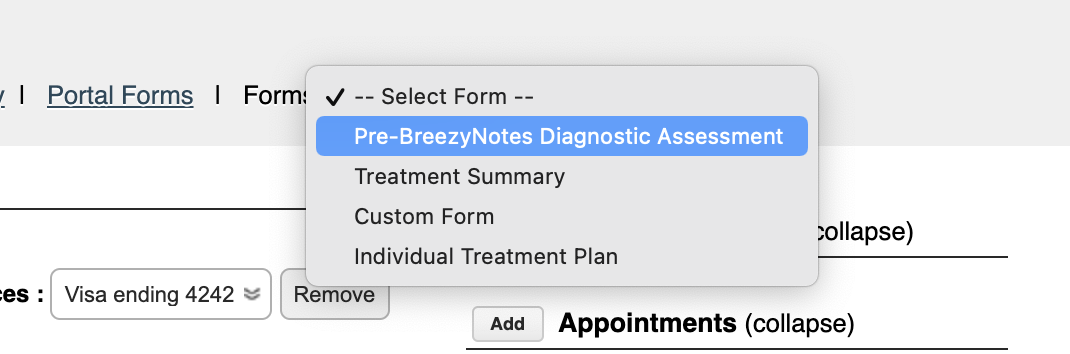
- Write a note about where or why you are filling out the client
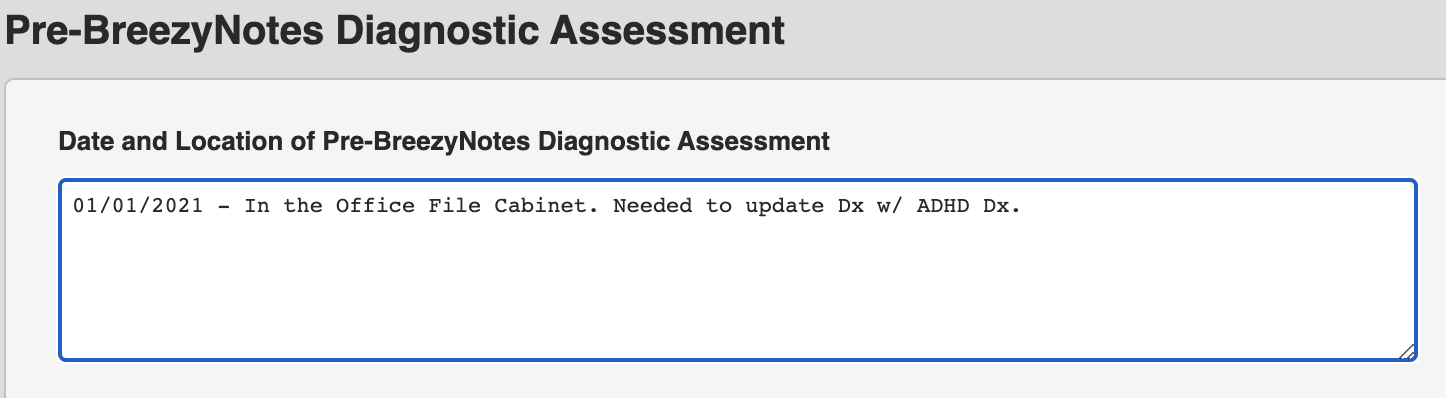
Some reasons might be:-
Add/change a diagnosis to already existing Dxs, that do not require a new Diagnostic Assessment.
-
Diagnostic Assessment completed outside of BreezyNotes and you just need to register the Dx for this client
-
- Select the Diagnosis codes needed
IMPORTANT: Please select all appropriate codes, what’s entered in this form completely overrides the previous diagnosis.
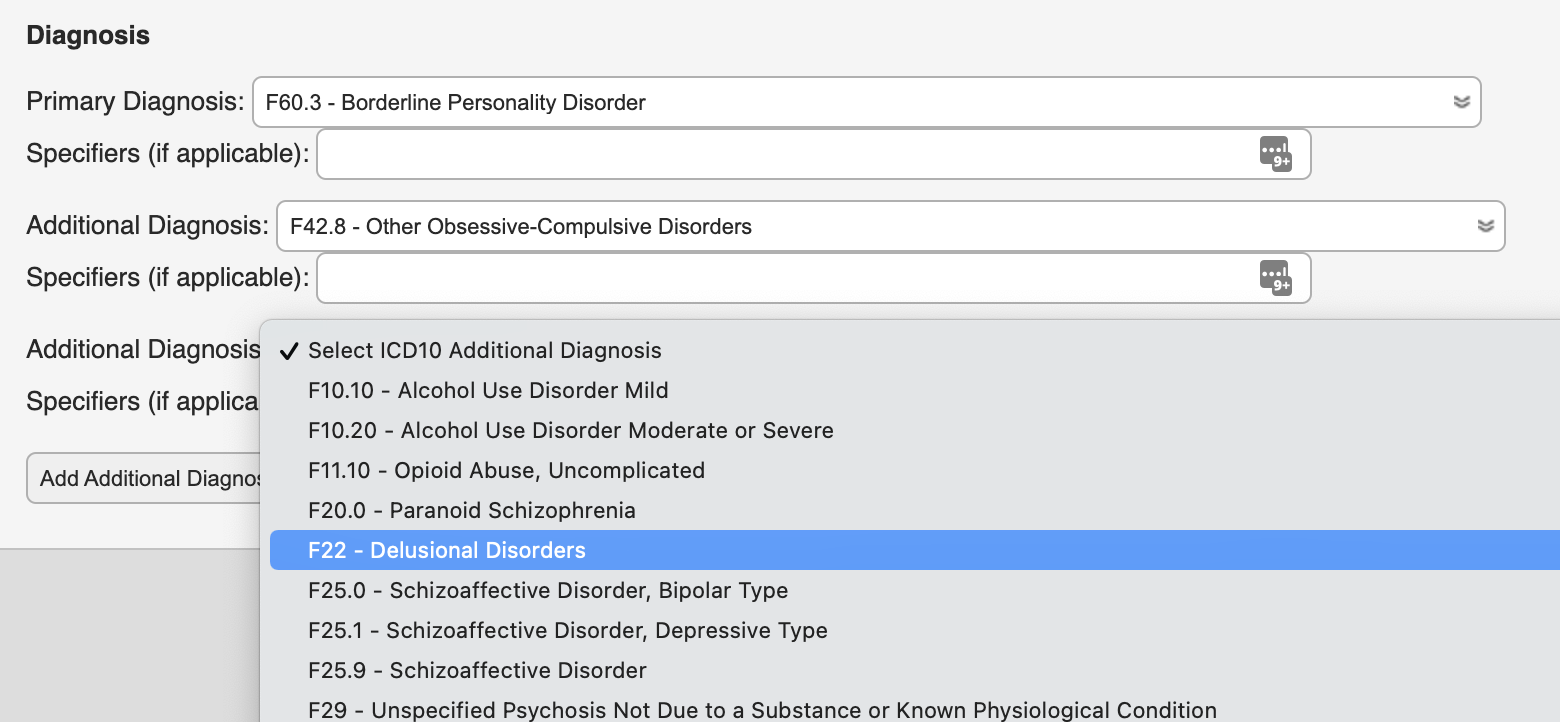
- Click Save & Sign*
The Diagnosis Codes saved on this form will be applied to all new client sessions going forward.
*IMPORTANT NOTE: This saves the PBDA with date it is created.
If you need to modify this date to match the original Diagnostic Assessment DOS, please follow our “Change or Update an Encounters Date of Service (DOS)” tutorial.
