Selecting a Form
18.01.2019
ARMHS, Support Posts
Every ARMHS form has an Administrative section at the top. It changes from form to form. For example, if the form was selected from the Forms dropdown in the client’s chart, date/time options are available. If you set up an appointment on the calendar, the Date and Time will be set for you based on the appointment.
Selecting a Form
In the client’s chart there are 10 forms by default:
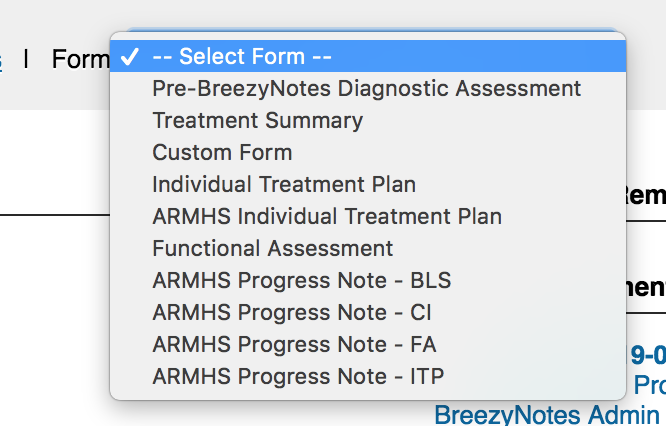
- Pre-BreezyNotes Diagnostic Assessment: Used for adding or updating a diagnosis for a client.
NOTE: The date of service (DOS) for the PBDA defaults to “today’s” date. If you update this, you will need to back date it to the DOS of the original Diagnostic Assessment. - Treatment Summary: Summary of Treatment, also used for a discharge summary.
- Custom Form: Creates a generic encounter on which you can add a custom form (Typically a WHODAS).
- Individual Treatment Plan: DO NOT USE. This ITP is used explicitly for non-ARMHS clients
- ARMHS Individual Treatment Plan: Use this treatment plan for ARMHS clients. It is due every 180 days. Always follow up w/ the ARMHS Progress Note – ITP in order to bill your time.
- Functional Assessment: This is the Functional Assessment. It is due every 180 days. Always follow up w/ the ARMHS Progress Note – FA in order to bill your time.
- ARMHS Progress Note – BLS: Basic Living Skills Progress Note – You will be using this note the vast majority of the time. Bills only H2017 codes. Thirty days after an ARMHS Diagnostic Assessment, this note cannot be Saved and Signed (and therefore billed) without a valid ARMHS Individual Treatment Plan and Functional Assessment.
- ARMHS Progress Note – CI: Community Intervention Progress Note – Only use for Community Interventions. Bills only 90882. Thirty days after an ARMHS Diagnostic Assessment, this note cannot be Saved and Signed (and therefore billed) without a valid ARMHS Individual Treatment Plan and Functional Assessment.
- ARMHS Progress Note – FA: Functional Assessment Progress Note – Use only after completing a Functional Assessment. Can only bill H0031 codes. Must have a valid ARMHS Diagnostic Assessment on file.
- ARMHS Progress Note – ITP: Individual Treatment Plan Progress Note – Use only after completing a ARMHS Individual Treatment Plan. Can only bill H0032 codes. Must have a valid ARMHS Diagnostic Assessment on file
When you create an appointment by dragging and dropping a client to the calendar, an Appointment Window pops up.
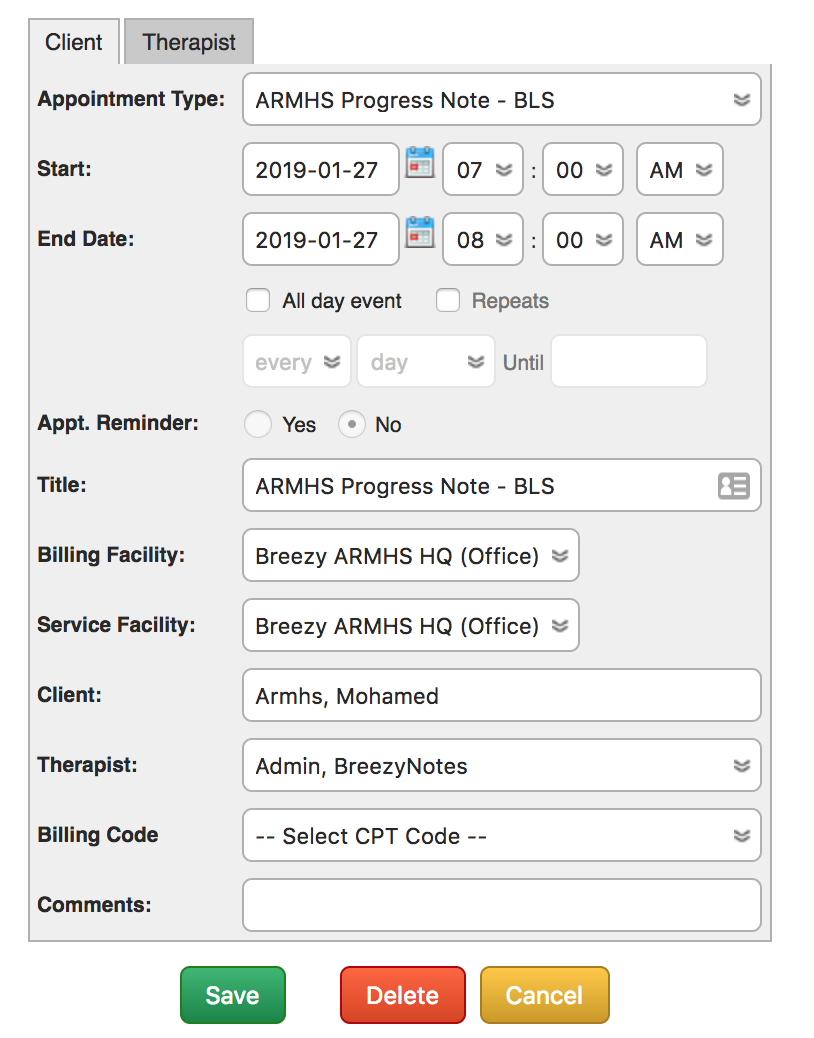
In the Appointment Type field, there are five notes:
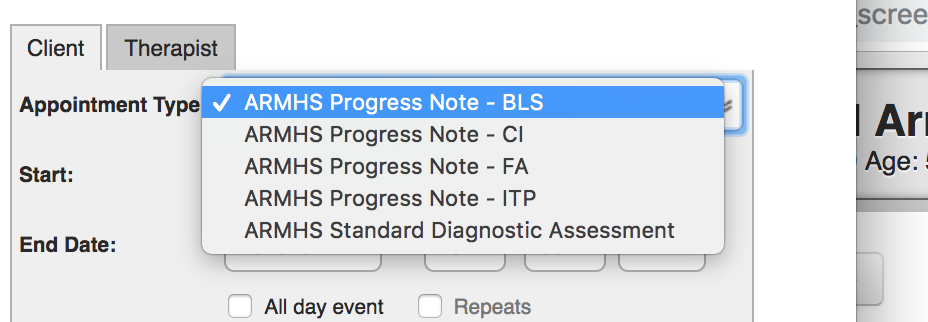
- ARMHS Progress Note – BLS: Basic Living Skills Progress Note – You will be using this note the vast majority of the time. Bills only H2017 codes. Thirty days after an ARMHS Diagnostic Assessment, this note cannot be Saved and Signed (and therefore billed) without a valid ARMHS Individual Treatment Plan and Functional Assessment.
- ARMHS Progress Note – CI: Community Intervention Progress Note – Only use for Community Interventions. Bills only 90882. Thirty days after an ARMHS Diagnostic Assessment, this note cannot be Saved and Signed (and therefore billed) without a valid ARMHS Individual Treatment Plan and Functional Assessment.
- ARMHS Progress Note – FA: Functional Assessment Progress Note – Use only after completing a Functional Assessment. Can only bill H0031 codes. Must have a valid ARMHS Diagnostic Assessment on file.
- ARMHS Progress Note – ITP: Individual Treatment Plan Progress Note – Use only after completing a ARMHS Individual Treatment Plan. Can only bill H0032 codes. Must have a valid ARMHS Diagnostic Assessment on file.
- ARMHS Diagnostic Assessment: A Diagnostic Assessment requires that an appointment takes place, therefore it can only be accessed here. Only one unit of a 90791 can be billed.
