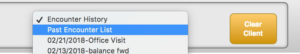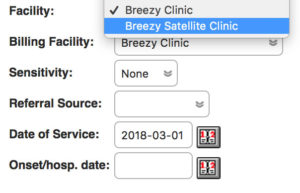Setting the Place of Service
05.03.2018
Billing, Support Posts
Place of Service is set at the Facility level in Administration > Facilities. If you or your staff are seeing clients outside of the office, you will need to add location(s) in Administration > Facilities and select the correct Place of Service (POS) codes.
Once added, the Service Location for an encounter can be set in two places:
If you see a client outside of the office and need to bill travel time, then you will need to update the Service Facility.
- If it’s an appointment that you are adding to the calendar, then simply choose the correct Service Facility in the Appointment Window when you’re scheduling the client.
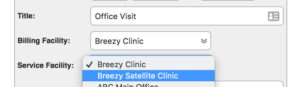
- If your claim does not have an appointment associated with it, you’ll have to change it on the Encounter Summary: