Telehealth Note Setup
27.05.2020
Billing, Notes & Forms, Support Posts
With our telehealth note, you can set the default Place of Service (POS) and Modifier based on the client’s insurance carrier.
The default is POS = 02 (Telehealth) and Modifier = GT. If you need something different, administrators can change this for any insurance company in our system:
- Go to Administration > Practice and click on an insurance company (Make sure you do not click DELETE).
- The Telehealth Modifier and Place of Service fields will dictate what the telehealth note sets for clients who have that as their Primary Insurance Provider in their chart.
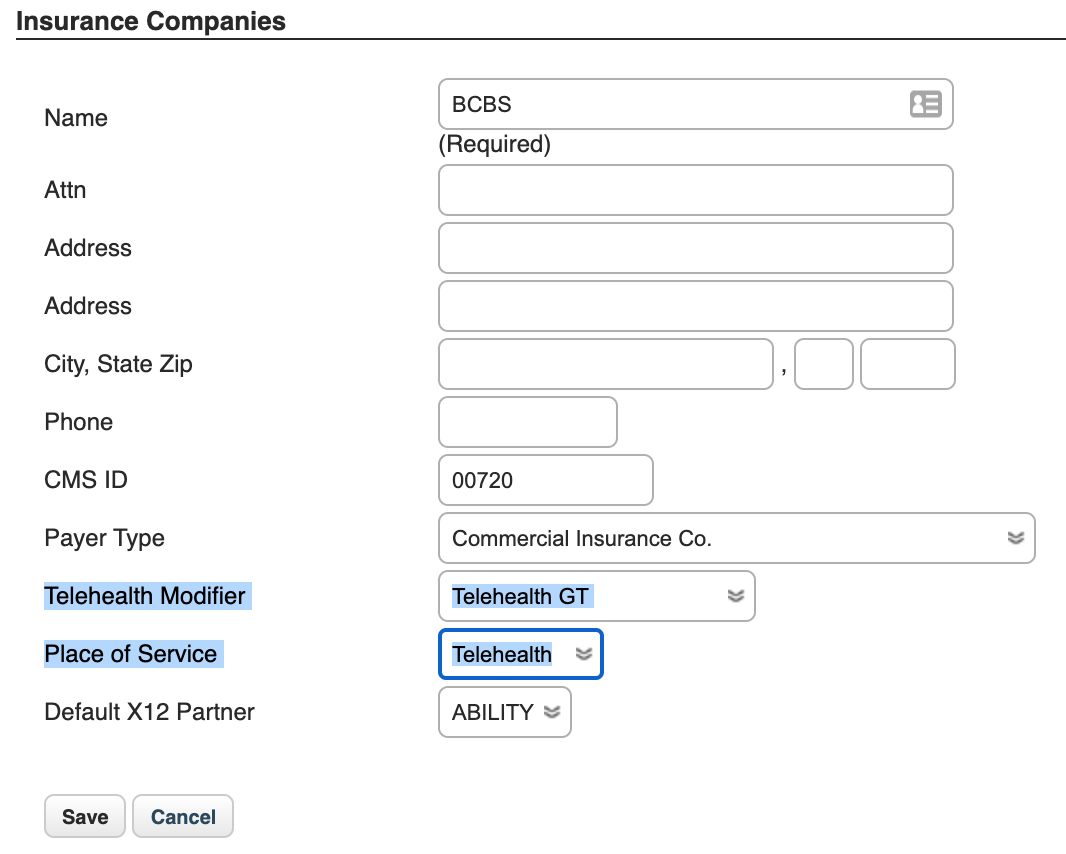
- Click Save.
The next time you open a Telehealth Note for a client with that payer, it will be preset to whatever you chose:
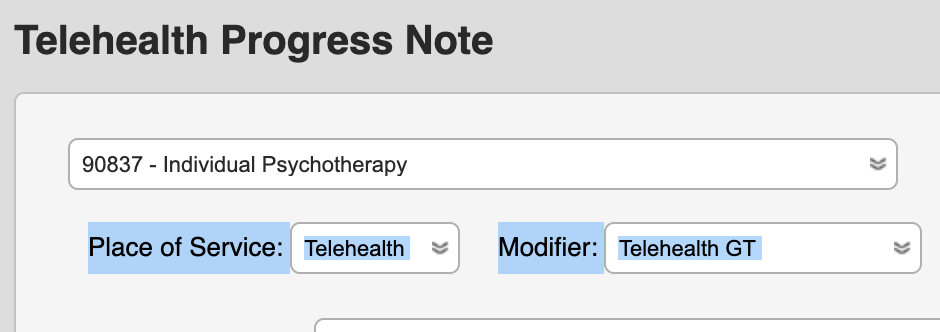
PLEASE NOTE – The Telehealth Note supercedes the previous process of choosing Appt Type = “Office Visit” and choosing a Telehealth-specific Billing Code in BreezyNotes like “90837 (Telehealth GT).” Do NOT choose Telehealth billing codes with the Telehealth note.
