The ARMHS Individual Treatment Plan
The ARMHS Individual Treatment Plan (ITP) is a non-billable form. Once the ITP is started or completed, an ARMHS Progress Note – ITP must be completed in order to bill it.
Open an ITP by selecting “ARMHS Individual Treatment Plan” from the Forms dropdown in the client chart.
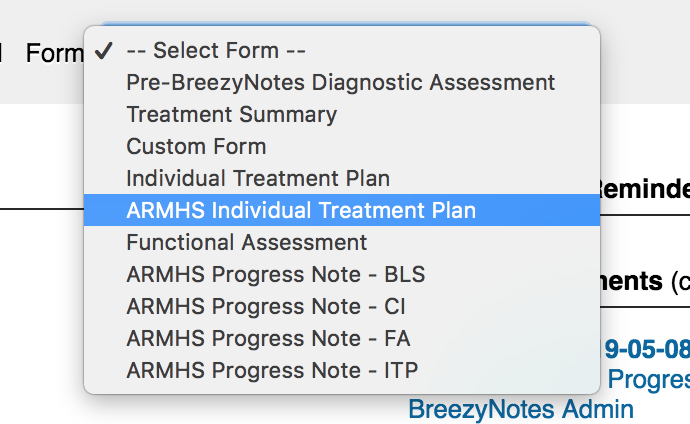
The most important part of the ITP is the Completion Date:
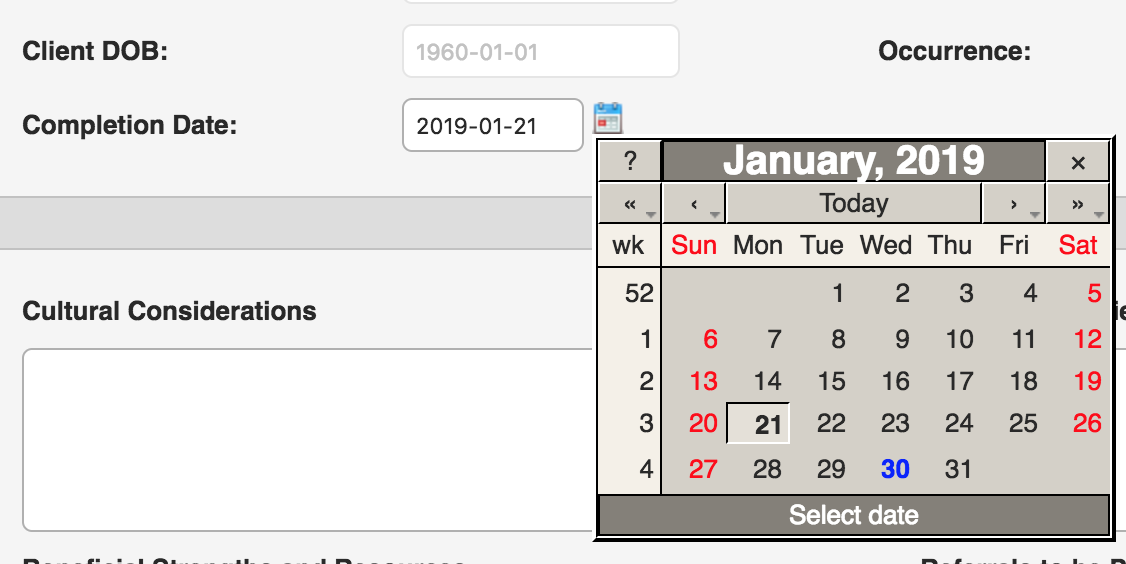
The Completion Date is the date our system looks at when determining validity for the ARMHS Progress Notes – BLS. Make sure to update the Completion Date before clicking the Save & Sign button at the bottom of the form. If you forget, the Completion Date will default to the date the note was first open.
Goals & Objectives
You can add as many goals as you want. Beneath those, you can add as many Objectives to support those goals.
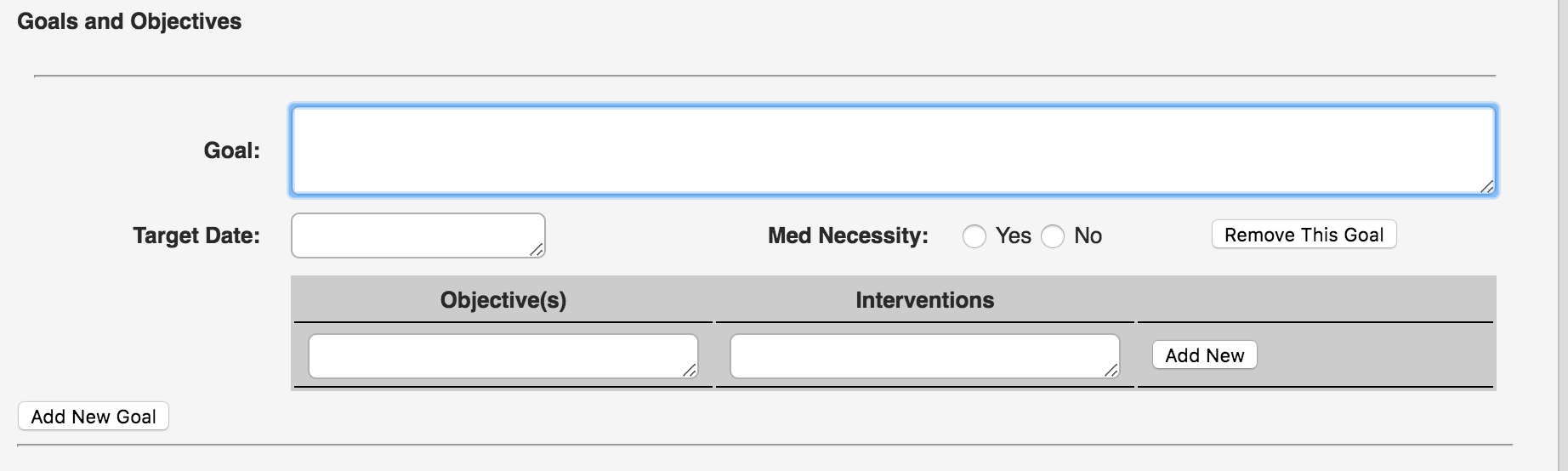
Whenever you need to add a goal, click the Add New Goal button. Each goal must have at least one objective. To add more, click the Add New button. You can have as many Objectives/Interventions as you need.
In the ARMHS Progress Note – BLS, all the Objectives will become options to click in the “Specific ITP Objectives for this Contact” section:
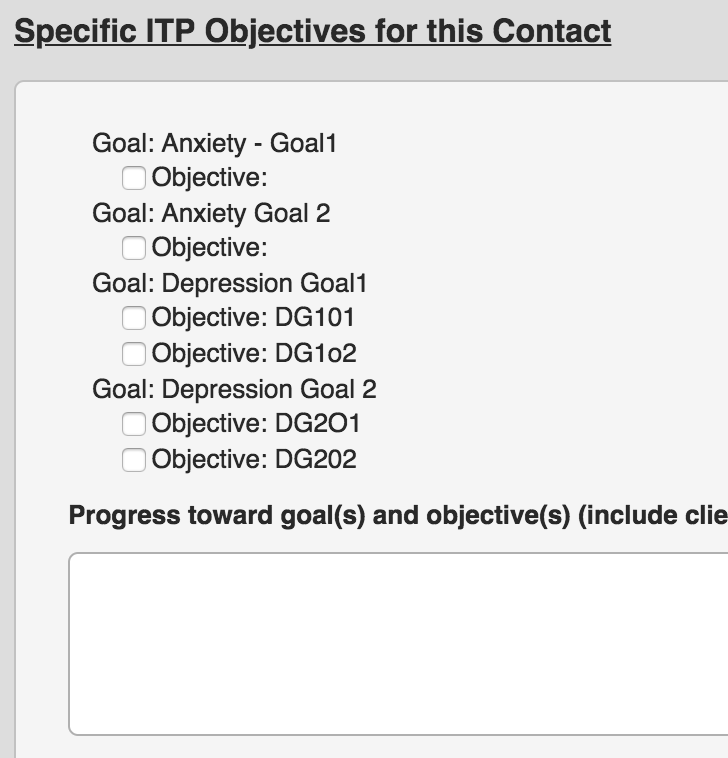
Billing for an ARMHS Individual Treatment Plan
Once the ARMHS ITP is Saved & Signed, you need to fill out the ARMHS Progress Note – ITP.
You can select this form from the Forms dropdown in the client chart or by creating an appointment on the calendar.
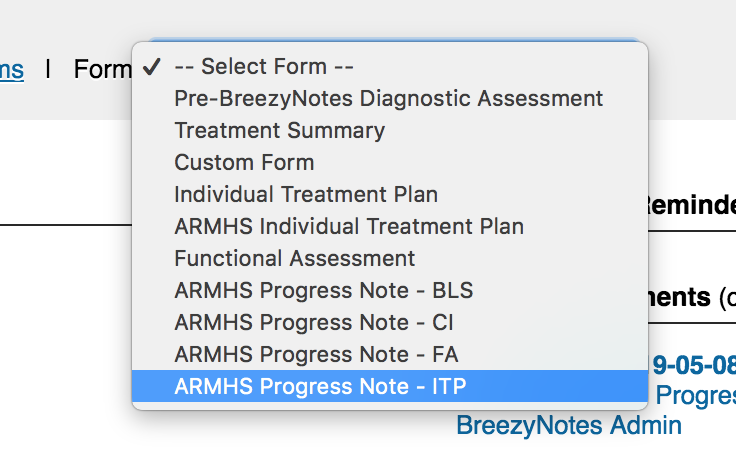
If you go through the Forms dropdown, make sure you set the Date of Service to match the Completion Date of the ITP.
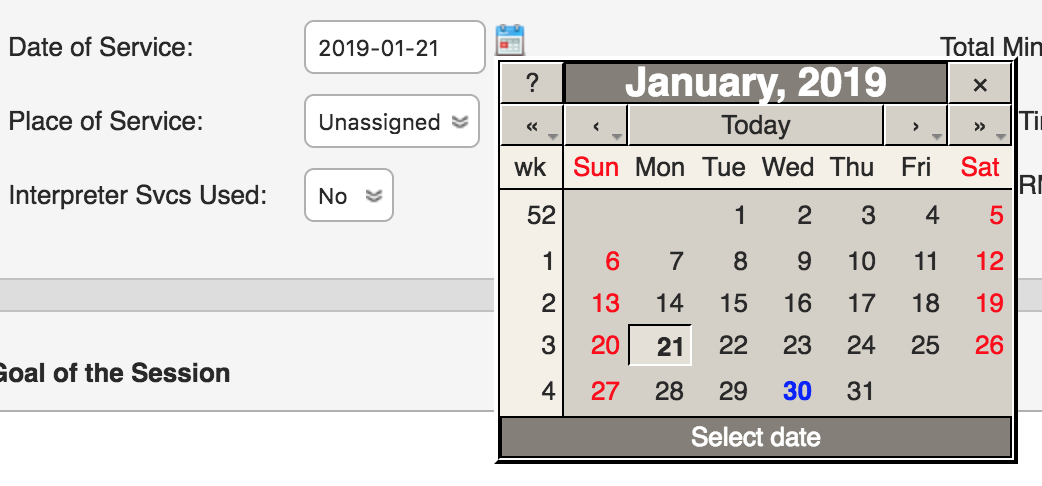
Complete the remaining admin and billing fields, the elements of the GIRP and click Save & Sign.
NOTE: If the Save & Sign button is grayed out or doesn’t work, it’s because there is an issue with the ARMHS Diagnostic Assessment. Typically it was either never signed, or there’s an issue with its Date of Service.
