Manually Add a Billing Code to an Encounter’s Fee Sheet
15.01.2016
Billing, Support Posts
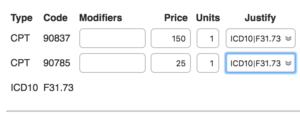 Here’s the process for adding a billing code like interactive complexity or travel time to an encounter before billing:
Here’s the process for adding a billing code like interactive complexity or travel time to an encounter before billing:
- Finish writing your note and click “Save & Sign.”*
- After being redirected to the calendar, click the notepad icon again or select the DOS from the “Encounter History” dropdown at the top of the page.
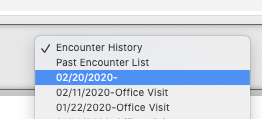
- Click the “Fee Sheet” button.
- Choose Billing code from the “Select Code List” box.
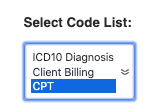
- Choose the 90785, H0046**, or any other code from the “Select Code to Add:” dropdown:
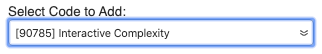
NOTE: CPT codes are in the CPT code list. Private Pay or Cash codes are in the Client Billing list. - Click “Update” – The code should now appear in the list above.
- Justify it by selecting each ICD10 code on the Fee Sheet once. Start with the primary Dx.
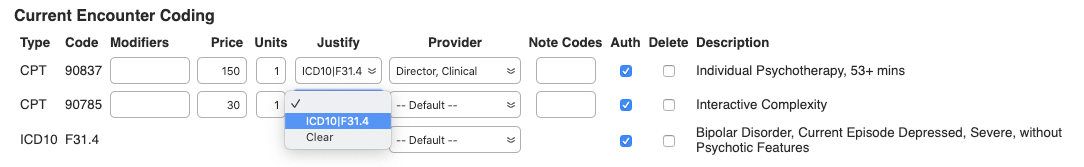
- IF you are not a provider, you’ll need to make sure one is selected in the Provider column:
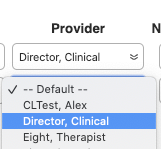
And in the Rendering Provider dropdown:
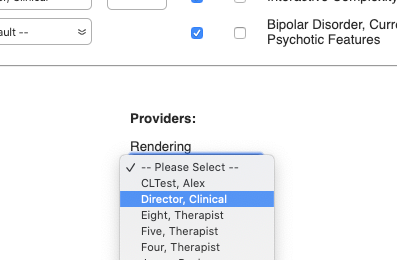
- Click Finish to return to the Encounter Summary.
- Click the “Submit to Clearinghouse” to queue the claim for submission.
*The Fee Sheet is finalized when you sign a note. If you modify the Fee Sheet before signing a note, it will be overwritten with the default coding.
**If you are adding travel time, you may also need to change the Place of Service. Click here for details on Place of Service.
