Manually Add a Billing Code to a Blank Fee Sheet
30.11.2016
Billing, Support Posts
Sometimes you need to manually add a code to a fee sheet. This occurs most often when you are transferring balances from previous EHR/Billing systems (more on that here).
These instructions are for adding a code manually to a blank Fee Sheet. For interactive complexity or adding multiple CPT codes, click here, or for adding a modifier to a CPT code, click here.
- Access the Encounter Summary by clicking the notepad icon or selecting the encounter from the client’s Encounter History list.
- Click the Fee Sheet button at the top of the Encounter Summary.
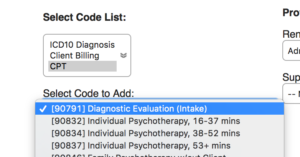 Select the code list (CPT or ClientBilling).
Select the code list (CPT or ClientBilling).- Select the code(s) from the dropdown.
- Click Update
- Next Select the Dx code from the ICD10 Code List
- Click Update
- J
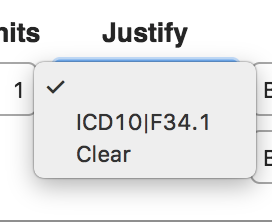 ustify all CPT codes with every ICD10 code or the claim will fail
ustify all CPT codes with every ICD10 code or the claim will fail - Make sure the Provider, Rendering Provider and Supervising (if applicable) are correct
- Click Finish.
- Click “Submit to Clearinghouse” if you are ready to submit the claim.
