Accepting Insurance Payments
02.01.2016
Payments, Support Posts
To receive and distribute a payment from insurance, follow these steps:
- Go to Payments
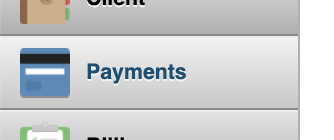
- Click the “Batch” tab
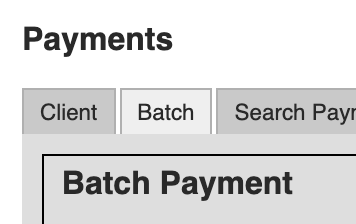
- To the right, select the payment method
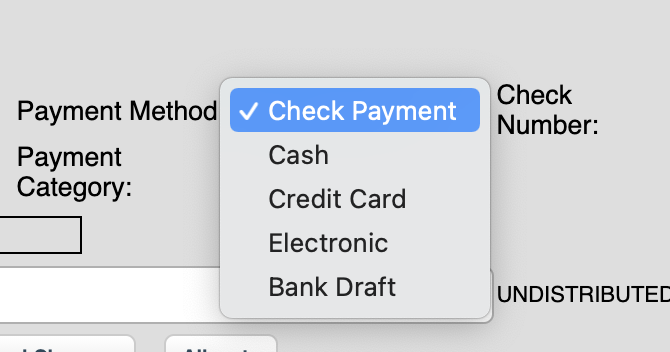
- Under “Payment From,” type the name of the insurance company you’re accepting payment from and click the option that pops up.
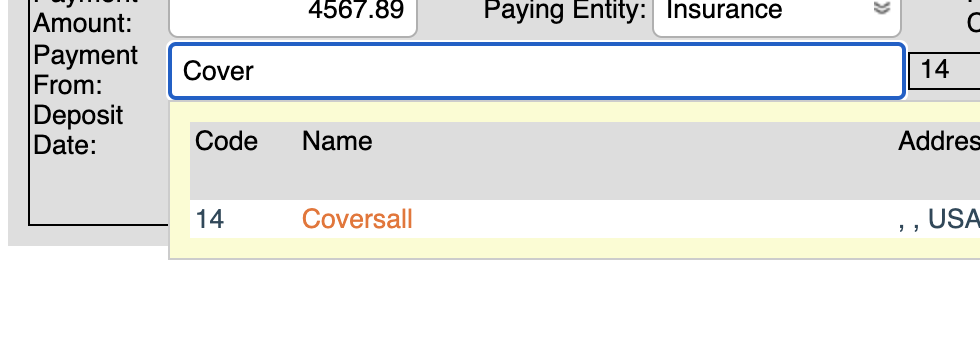
- Fill out all other relevant information on the form
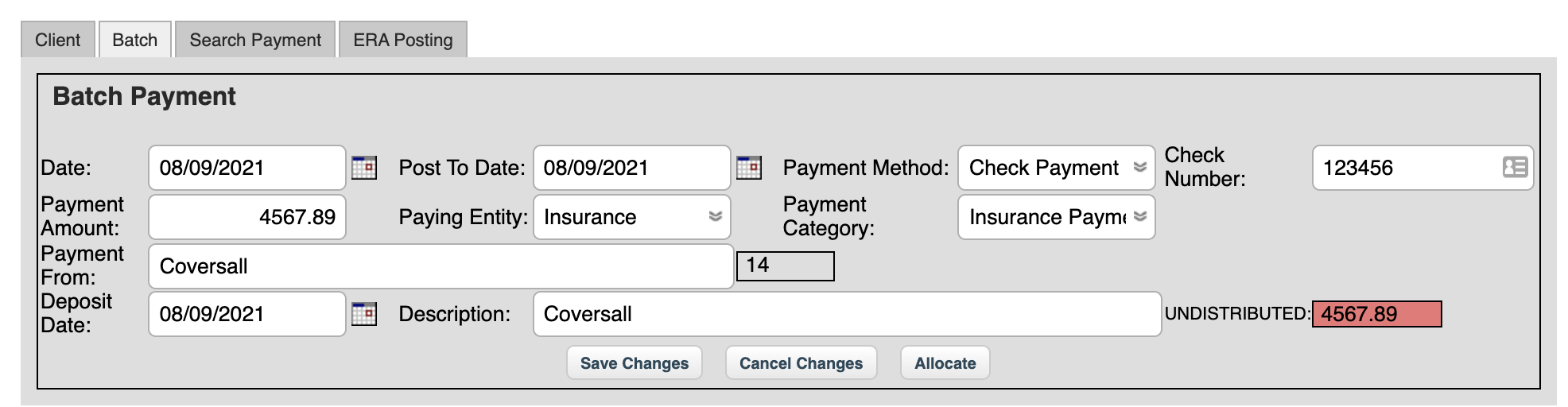
- Click “Save Changes” to enter payment details later, or “Allocate” to choose a client to allocate payment to.
- On the “Batch Payment Entry” page, type the name of the first client you’d like to allocate the payment to and click their name on the drop-down
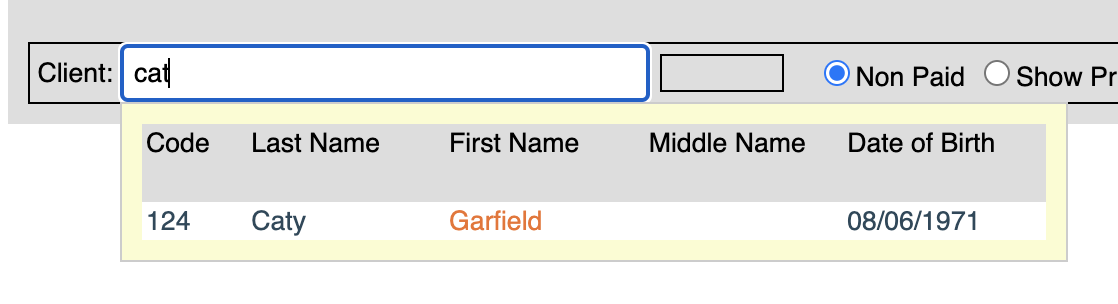
- Choose the payment status Dates of Service you’d like to see:
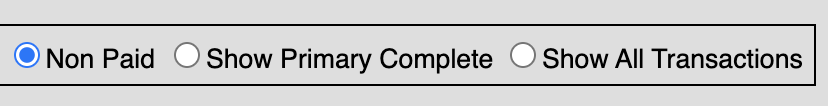
- Enter how much of the payment you would like to distribute to each appointment.
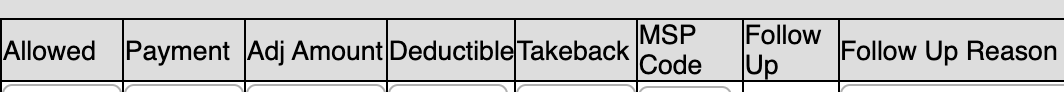
- Allowed = Will auto calculate Payment and Adj Amount
- Payment = The actual payment made by the Payer
- Adj Amount = The total adjusted by the payer.
- Deductible = How much becomes a client balance as deductible
- Takeback = When the payer is doing a takeback, this is the amount being recouped as a positive number. (i.e. so if it’s a $50 takeback, enter the number as 50)
- MSP Code = Adjustment reason code
- Follow Up and Follow Up Reason – Check notes
- Click the “Post Payments” button to complete posting payments for this client and reset interface to select the next client OR click “Finish Payments” to complete the check.
