Add or Modify a CPT, ClientBilling, or ICD10 Code
13.01.2016
Billing, Support Posts
From time to time, you may need to add or change a CPT, ClientBilling or ICD-10 code in our Code List in BreezyNotes. This option is available under Administration > Codes.
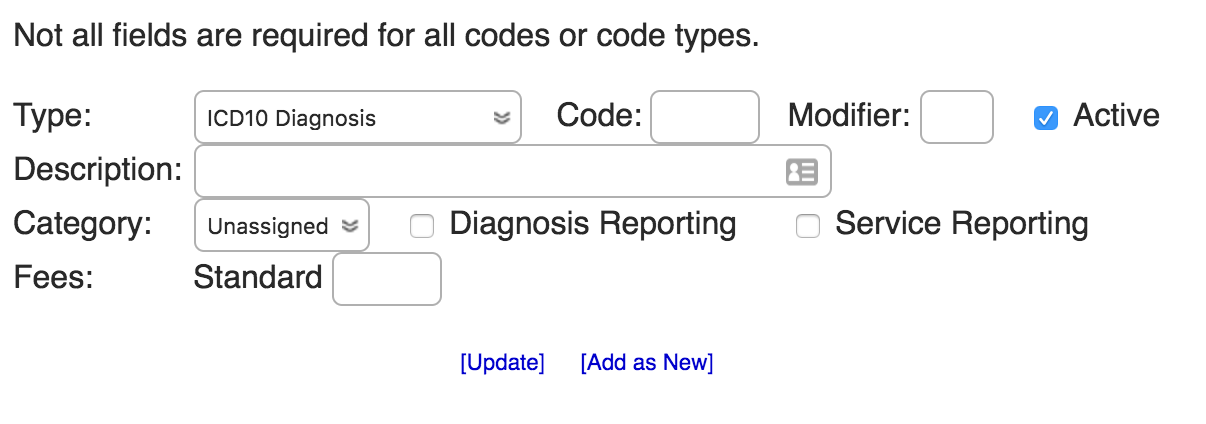
Each Type has a purpose:
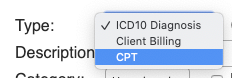
- The “CPT” code list is made up of Insurance Billable codes (and can also be used for Private Pay clients). This is your 90791, 90837, etc.
- The “ClientBilling” code list is made up of codes that will never be charged to insurance such as a Consulting Fee, No Show Fee, etc.
- The “ICD10 Diagnosis” list is a list of ICD-10 Diagnosis codes.
To manage these lists, start by going to Administration > Codes.
To See All Codes for a Code List:
- Select code list (i.e. ICD10Diagnosis, ClientBilli
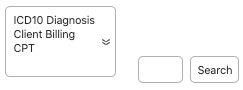 ng or CPT)
ng or CPT) - Click Search to bring up the list of all codes
To Modify an Existing Code:
- Click the “[Edit]” link to the right of the code you want to modify
- It appears at the top of the window.
- Make your modifications and click [Update]
To Add a Code
- Select the code list from the “Type:” dropdown to which you will add your code
- Generally you just update the Code, Description and Fees (if it’s a CPT or ClientBilling code).
- If there’s a modifier you want to include with the CPT code, add it in the Modifiers box.
- You do not need to change Active, Category, Diagnosis Reporting, or Service Reporting
- Click [Add as New]
