Remove URL from Reports and Files When Printing
02.01.2016
Reports, Support Posts
By default, Chrome adds the urls (i.e. breezynotes.com/report/…etc) at the top and bottom of every page you print. It’s easy to remove these when printing, and Google Chrome remembers when you remove the ability, too.
- Open a report or other file you’d like to print
- Click the “More settings” link beneath “Options”
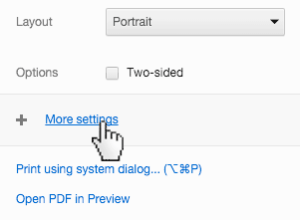
- Uncheck “Headers and footers”
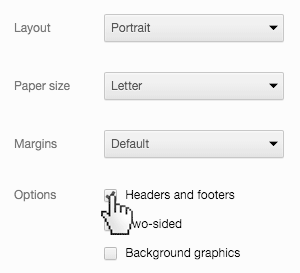
- Click Print
Chrome will remember your setting.
